How to Migrate 1&1 emails to Office 365?
Here we will provide a solution regarding how to Migrate 1&1 to Office 365. There are users who are looking to migrate their 1&1 emails but they are unable to do this due to certain reasons. By using 1&1to Office 365 migrator tool user can easily to this migration process. Go through this information to know more about this.

Detailed explanation. Read and learn more.

Common queries and expert's answer

Chat with our experts or send us an email
1&1 IONOS is a web hosting company. Tool provides facility to users to access their emails anytime anywhere. It just needs internet connectivity and has option to read and send email in any web browser. But still there are users who want to transfer their 1&1 mails to Office 365. Mostly users are looking to Migrate 1&1 to Office 365. So, here we will discuss about the same.
Migrate IONOS by 1&1 to Office 365 - Know more about tool
As we have mentioned earlier that moving email from 1and1 to Office 365 is an issue for users. 1&1 to Office 365 migrator tool will help users in this scenario. It only asks login credentials of 1&1 mail account and Office 365 account to perform migration activity. It has the ability to export mail from 1and1 webmail to Office 365 along with all the email attachments. Also, this software is helpful to import 1&1 emails without altering any information.
Now we will explain the procedure of Migrate 1&1 to Office 365 in detail.
Download Now100% Safe and Secure Purchase Now30 Days Money-Back Guarantee*
Download Now100% Safe and Secure Purchase Now30 Days Money-Back Guarantee*
Also Read "How to Migrate from AOL Mails to Gmail ?"
How to Migrate emails from IONOS by 1&1 mail accounts to Office 365 - Steps
User has to follow some simple steps for completing the procedure of transferring 1&1 mails to Office 365. Those are:
Step 1: Install and launch 1&1 to Office 365 migrator tool on your Windows system.
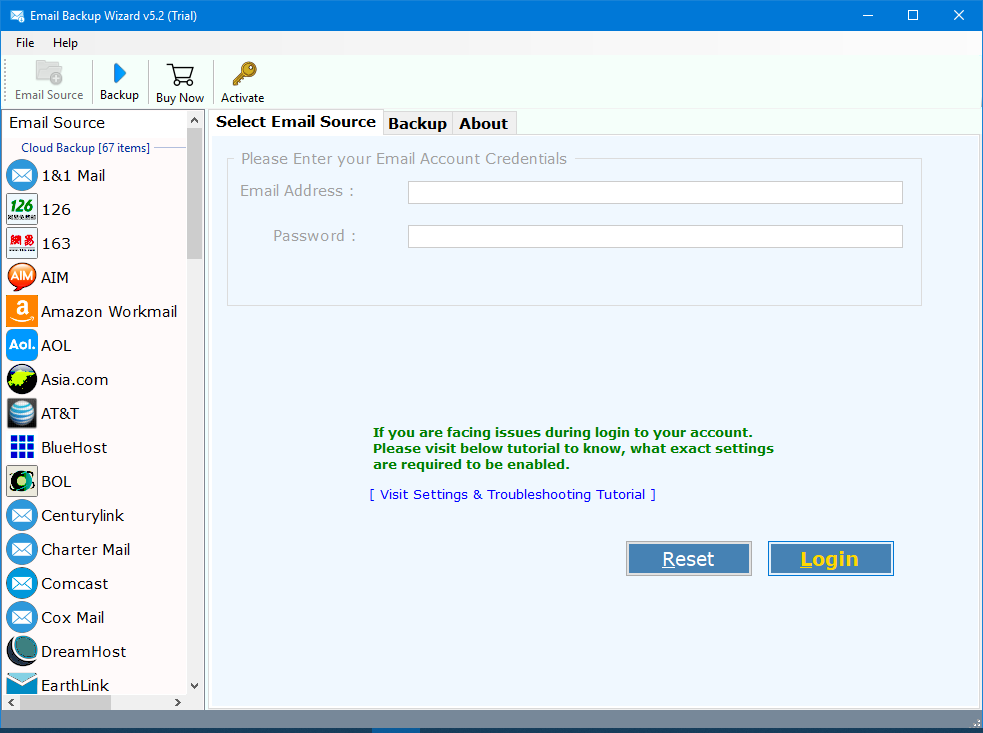
Step 2: Now, select 1&1 mail option from the email source.
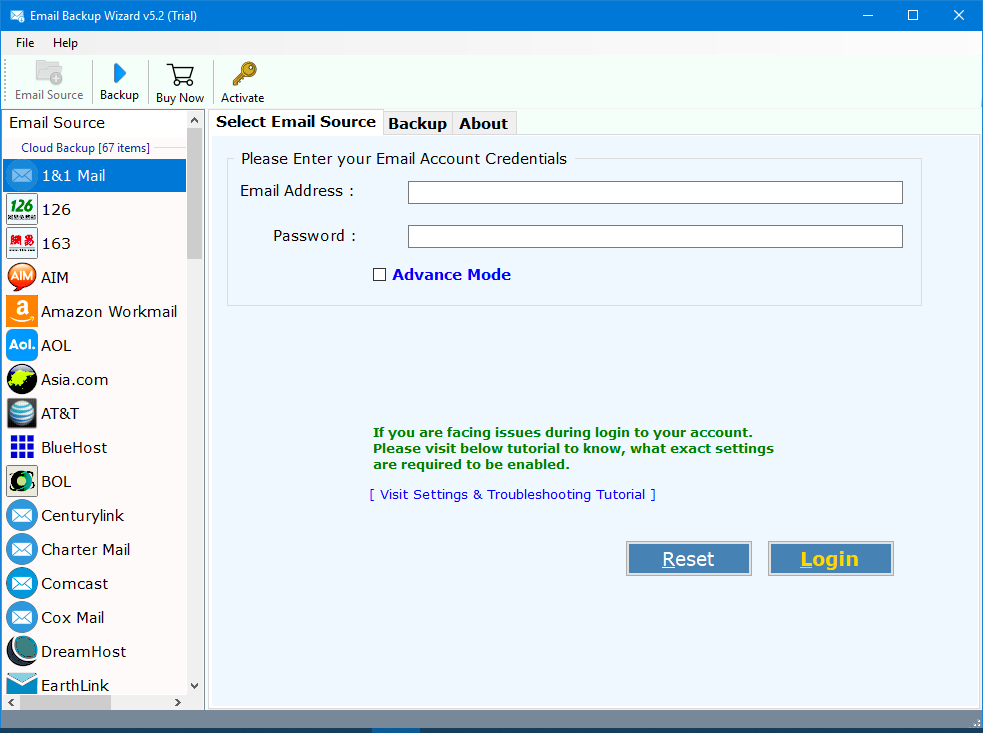
Step 3: After that, you have to put 1&1 mail account login credentials – login id and password.
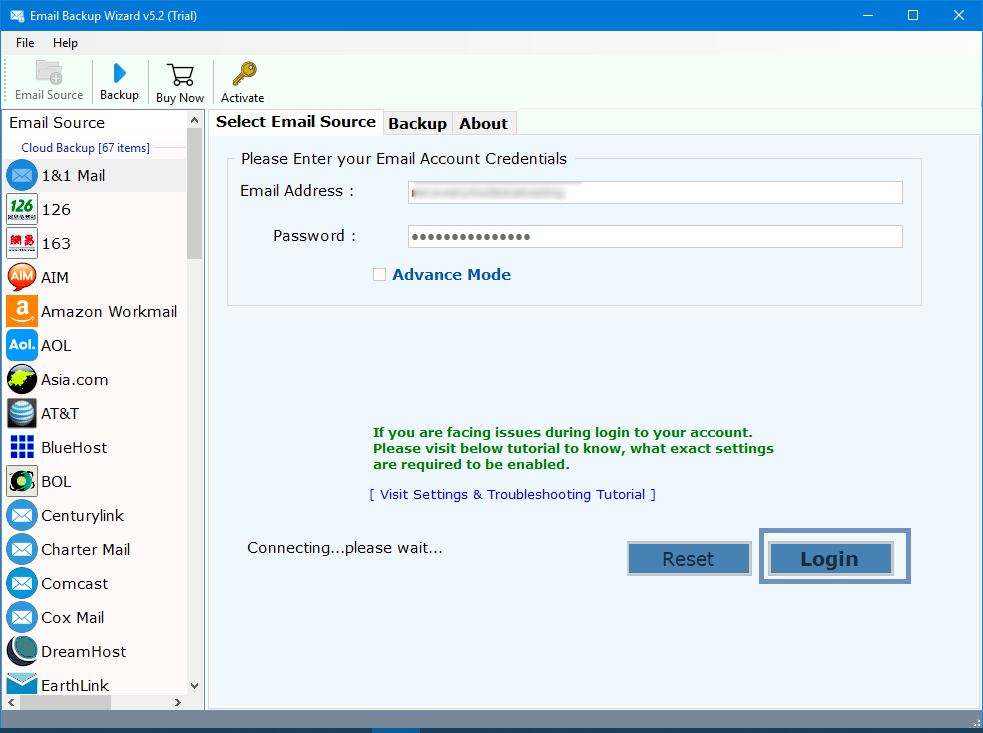
Step 4: The tool will start analysing all the mailbox data of 1&1 mail account .
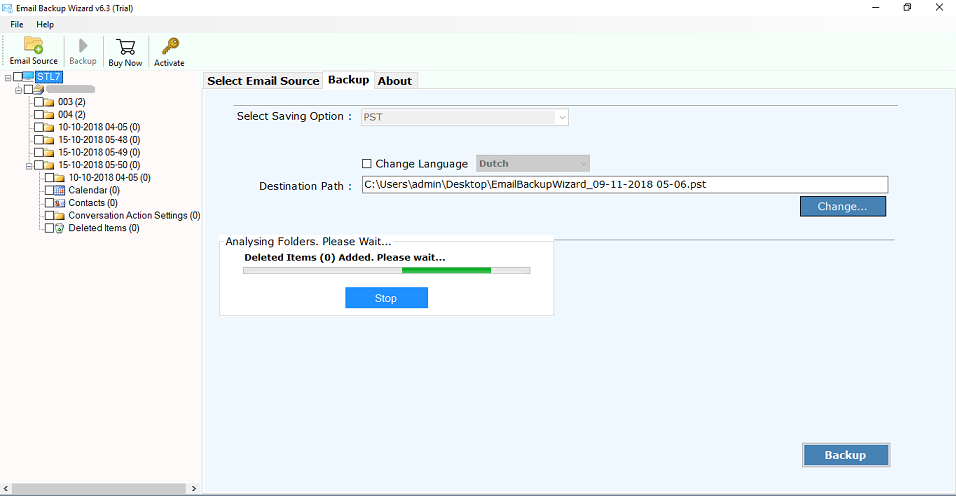
Step 5: Now select Office 365 saving option from the list and enter Office 365 login credentials.
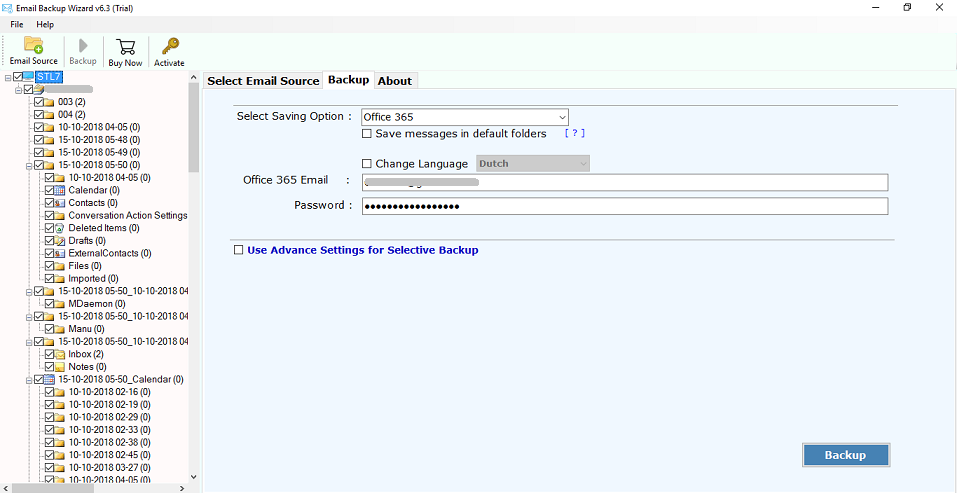
Step 6: User can also use advance setting option to migrate selective emails.
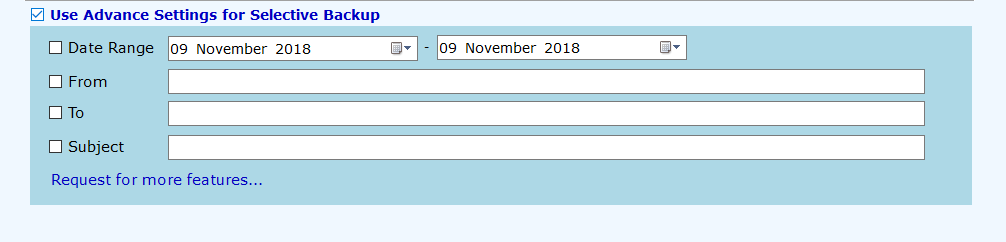
Step 7: Therefore, click on the “backup” button and the migration process will start instantly. See live process of 1&1 mail to Office 365.
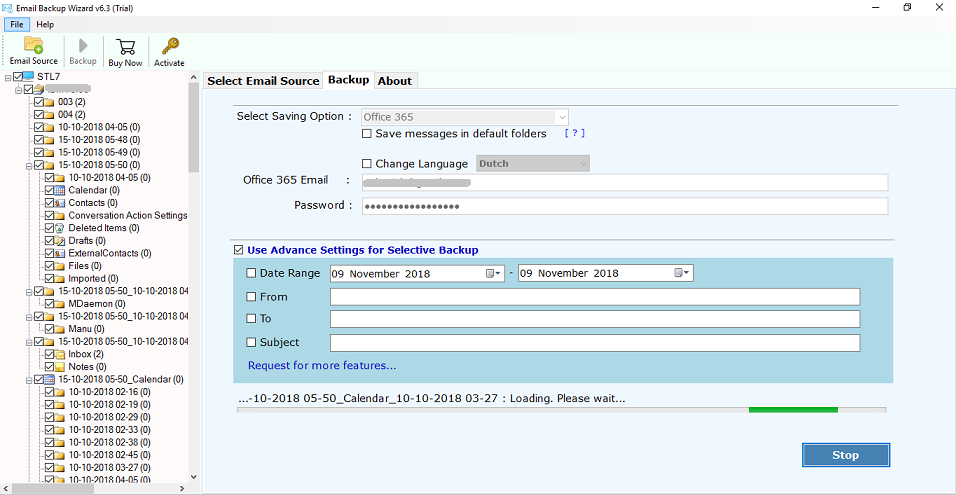
Characteristics of IONOS 1&1 to Office 365 migrator tool
Gives permission to select required mails
The utility gives permission to the users to move only selected items from 1&1 webmail account by using Filter option. Or if user want to transfer multiple emails from 1and1 webmail, then user just need to select all mailbox folder to Migrate 1and1 email to Office 365 in batch mode.
Migrate 1&1 mail to Office 365 with impersonation
The application allows the users to save single or multiple mailboxes of user’s 1&1 account. The Impersonation feature of this tool allows users to migrate the several 1&1 mail user accounts at the same time.
No supportive application required
There is no need of installing supportive application to import1&1 mail into Office 365 account. This is totally an independent utility to accomplish migration process for users. It is a great benefit for the users.
Transfer emails with advance filter option
This utility provides various advance filters to users. It manages and move only those emails which are important for users. The advance filters transfer email evolution techniques like by Subject, by Email Address, by Date Range, etc. with Subject option users can migrate emails with the same subject, export the same email address mails and specific date range from any Email account without any issue.
Final words
Here, we have explained about Migrate emails from 1&1 mail accounts to Office 365. Tool will help user in completing their migration process. It will do this without losing a bit of information. For user’s convenience free trial version of this tool is also available in which they can migrate up to 25 emails from each folder. It will help them in knowing the tool very well. For more features and unlimited migration user can go for licensed version as well.
Some queries related to migrate 1&1 to Office 365
Follow these steps to migrate 1&1 mail to Office 365:
- Run 1&1 to Office 365 migrator on your system
- Select 1&1 Mail and enter its credentials
- After that choose desired folders to migrate
- Now, select the Office 365 as saving option and enter credentials
- Click on next tab to start the migration process
Jonas, Germany
19/8/2020
Mark, Kenya
8/4/2020
Paul, Armenia
16/05/2019