How to Migrate from AOL Mails to Gmail ?
Want to know How to Switch from AOL to Gmail? Then you are in the right place now. You can use AOL to Gmail migrator tool for doing this migration process. In this blog we have discussed about the process and methods of doing this. So, read whole blog carefully and follow the given steps.

Detailed explanation. Read and learn more.

Common queries and expert's answer

Chat with our experts or send us an email
We all know that AOL Mail is a free web- based email service provided by AOL. It provides safe and delightful email experience for millions of people around the world. Due to various reasons AOL users look for How to switch from AOL to Gmail? Mostly users find difficulties in doing this process. Here we will discuss about both ways of how to switch from AOL to Gmail.
There are two ways through which user can do this process:
- Manual Method
- Professional Method
Manual Method
First we’ll discuss about Manual solution. User need to follow the following steps:
- Firstly, login to your Gmail account. Click on gear icon and select settings.
- Secondly, click on “Import from another address”. Enter your AOL email id and password.
- After pressing “Continue” make sure import emails is selected.
- Messages received in AOL a/c will automatically copied to Gmail for a month.
- Optionally select “Add label to all imported mails”.
- Then select “Start Import” and then“OK”.
Manual method is a lengthy process. It takes a lot of time and still not guarantee 100% success. Then Configuration is also complicated. It doesn’t migrate the complete Mailbox data from AOL to Gmail. So, using manual method is not a good idea.
Professional Method
How to switch from AOL to Gmail using AOL to Gmail Migrator
Due to certain limitations of Manual method, it is not a good option for users. Taking help of professional tool is best way to complete the migration process. AOL to Gmail Migrator tool is one such utility which will help users in transferring AOL mails to Gmail. This tool has a very simple graphical user interface. It is a professional tool but still can be use with ease. In fact, first time users can also use this easily.
Download Now100% Safe and Secure Purchase Now30 Days Money-Back Guarantee*
Download Now100% Safe and Secure Purchase Now30 Days Money-Back Guarantee*
Now we’ll discuss about the method to use this utility easily
How to switch from AOL Mails to Gmail - Techniques
There are few steps through which user can easily do the migration process:
Step 1: Download and run the AOL to Gmail migrator tool on your Windows system and select AOL Mail.
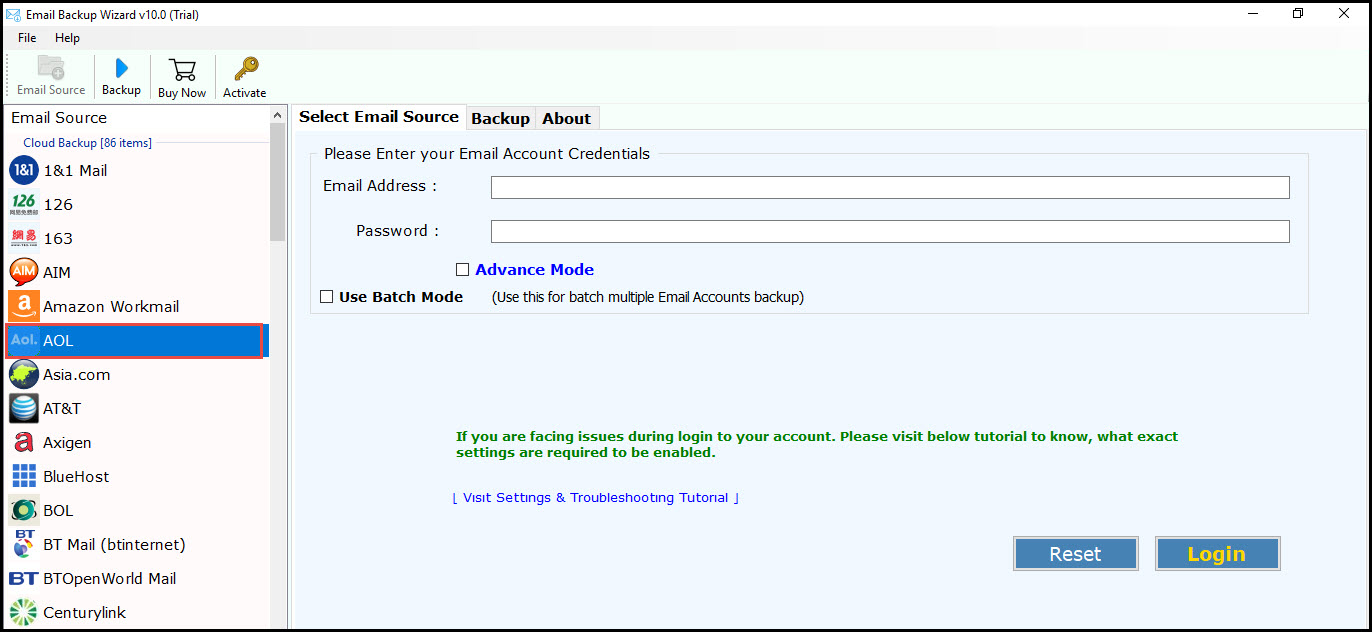
Step 2: Enter AOL Login Credentials – login id and password.
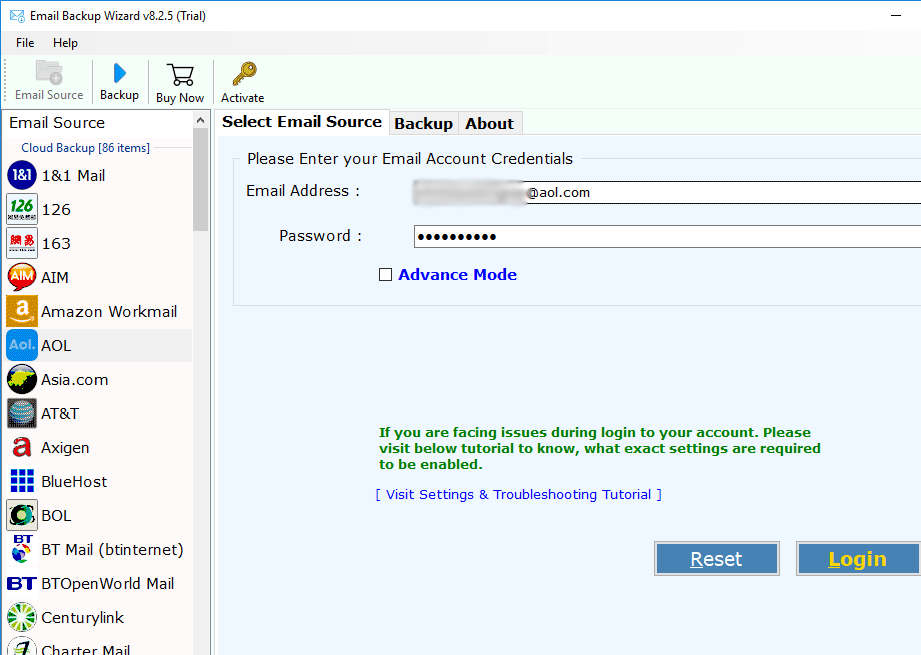
Step 3: Now select required folders which you want to migrate from AOL Mail to Gmail.
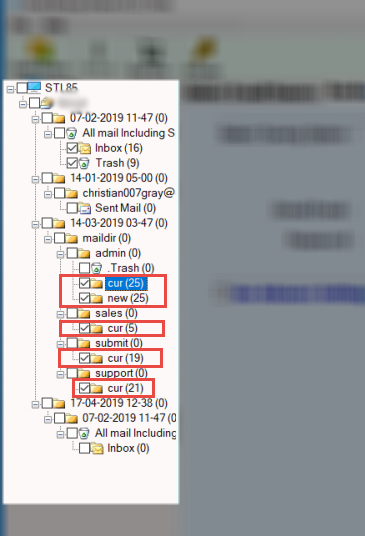
Step 4: Now select Gmail as a saving option from the given list.
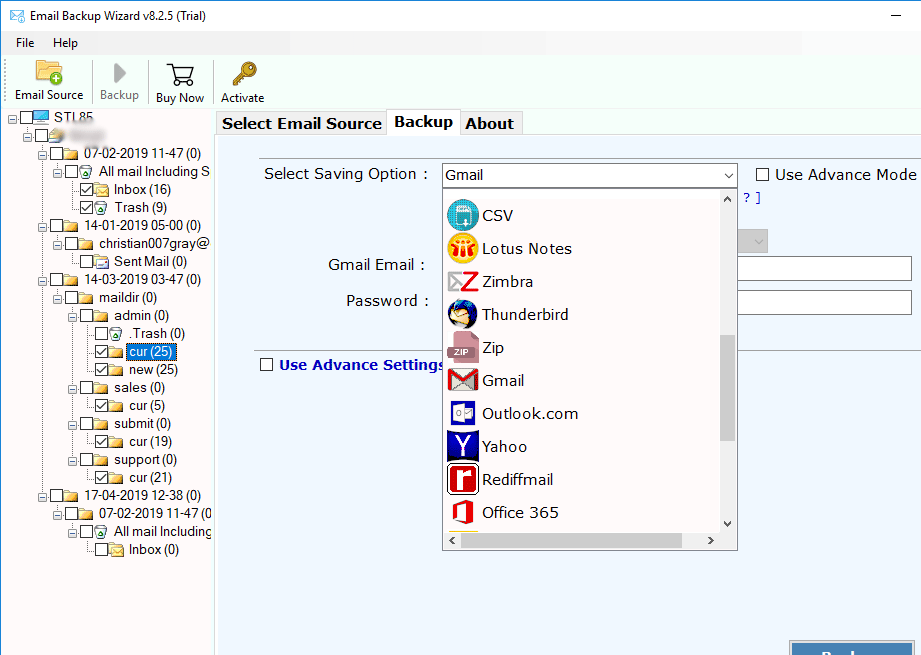
Step 5: After selection you have to enter Login credentials – email id and password.
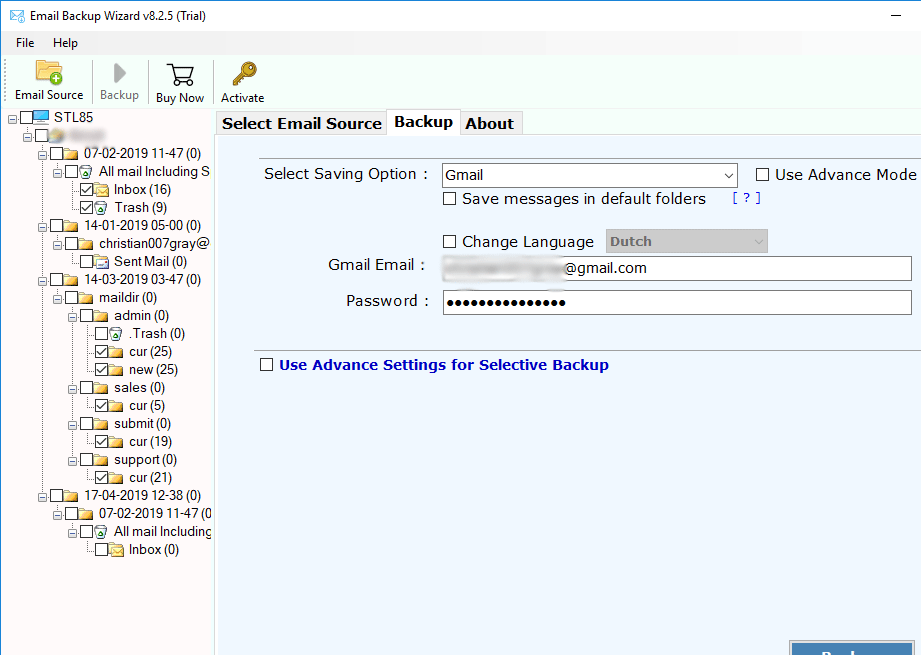
Step 6: The tool offers the Advance filter option to import email from AOL to Gmail.
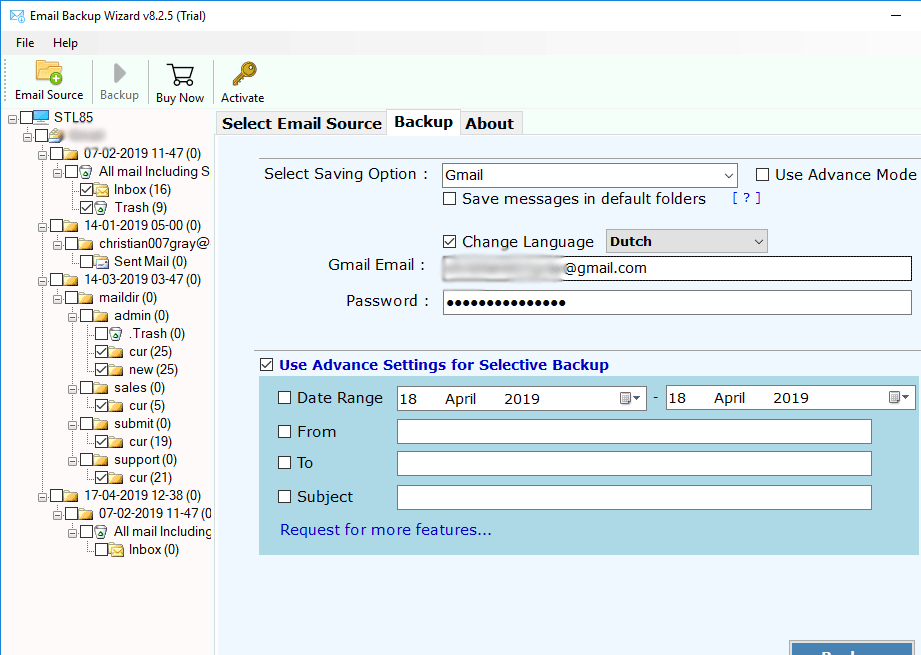
Step 7: Hit on the backup button to initiate the procedure of migrating process and give only a few minutes to the software for completing its task.
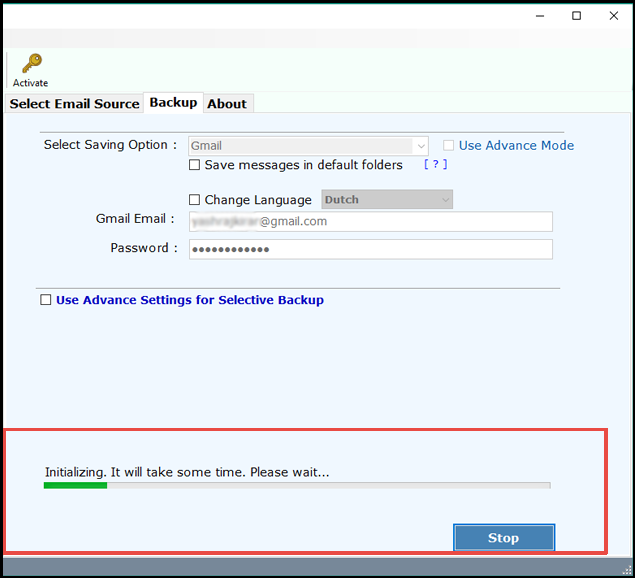
Step 8: Now you can easily access your resultant data by login in Gmail account.
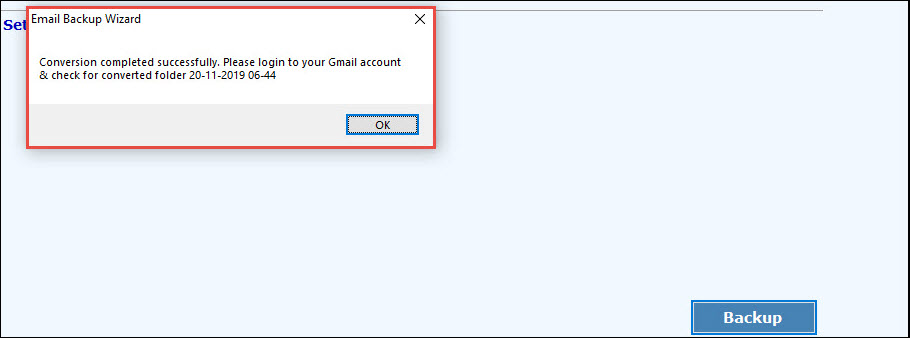
Fascinating features of AOL to Gmail migrator tool
Complete Mailbox migration
This Software moves the complete Mailbox data. It includes Inbox, Sent Mails, Outbox, Drafts, Spams, Trash and any other folder made by user. User need not to worry about migration after this feature.
Fully automatic and advance
Utility is a fully automatic software that asks only accounts login credential details for completing the task. After providing account credentials, users can transfer cloud-based emails in multiple formats according to user’s choice.
Preserves Key elements
During the migration process, the tool retains all the key elements of emails such as Cc, Bcc, to, from, date & time stamp, header information, hyperlink, Unicode text etc.
Maintains selected Email folder
After entering the details of the desired email account, the software shows all folder into the software panel, so that users can select the required email folders to move only selective emails folders easily.
Final words
Here in this blog we have explained about how to switch from AOL to Gmail. This tool will help users in saving entire AOL Mails. It will do this without losing a bit of information. Just follow above steps to complete the migration process. Manual methods are very time consuming and did not guarantee 100 % success. So, using them is total wastage of time. Professional solution is best method to use. For user’s convenience Trial version is also available in which they can migrate 25 emails of each folder and for more features they can buy the tool.
Some queries related to Switch AOL to Gmail
Follow these steps to migrate AOL Mails to Gmail account:
- Run AOL to Gmail migrator on your system
- Select AOL Mail and enter its credentials
- After that choose desired files to migrate
- Now, select the Gmail saving option and enter credentials
- Click on next tab to start the migration process
Victor, Armenia
14/6/2019
Elena, Brazil
16/5/2020
Linnea, Russia
10/08/2019