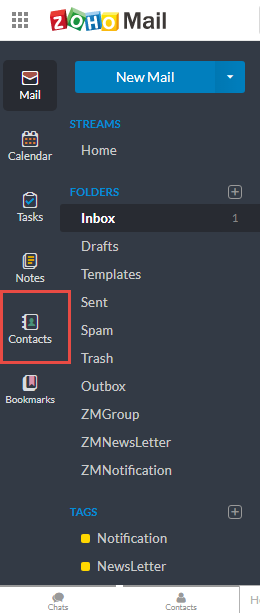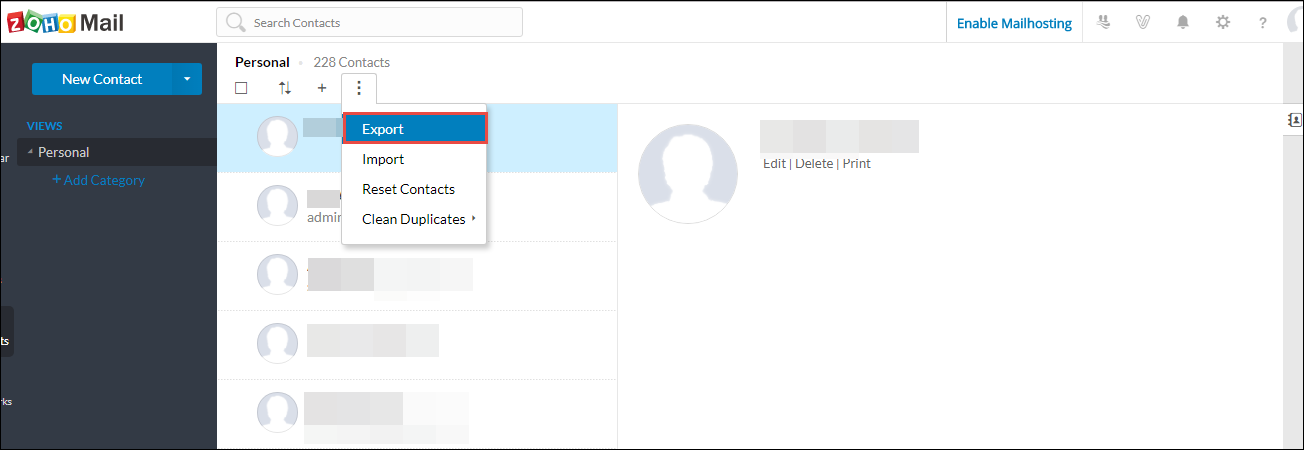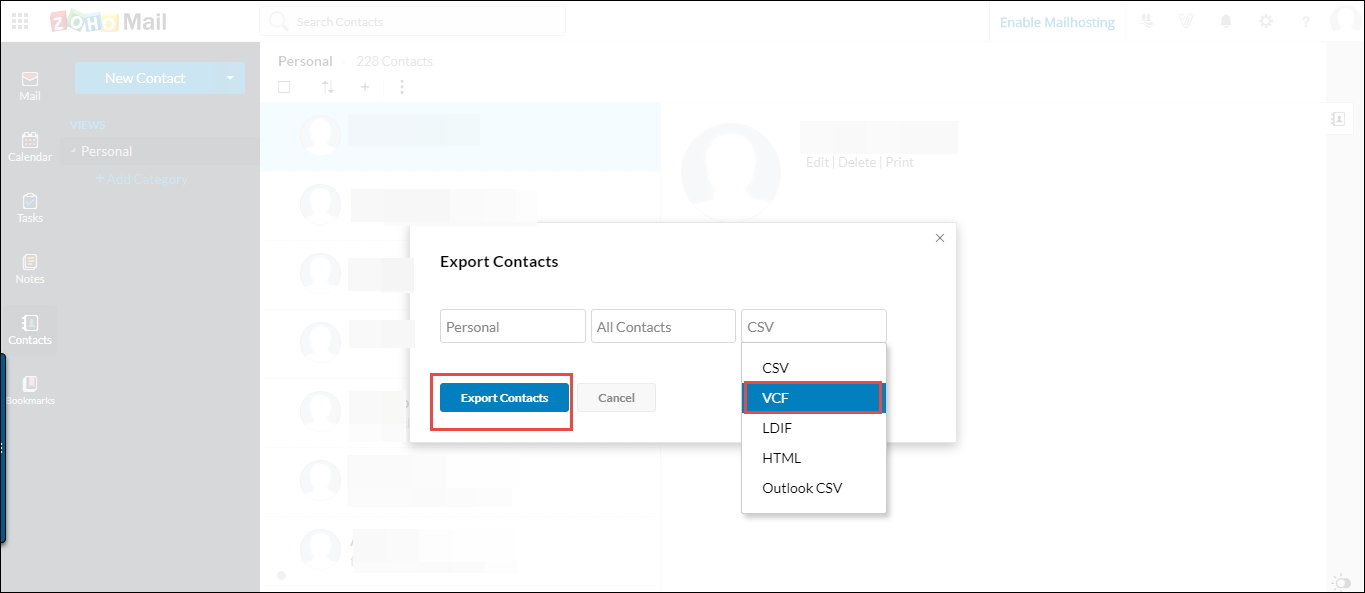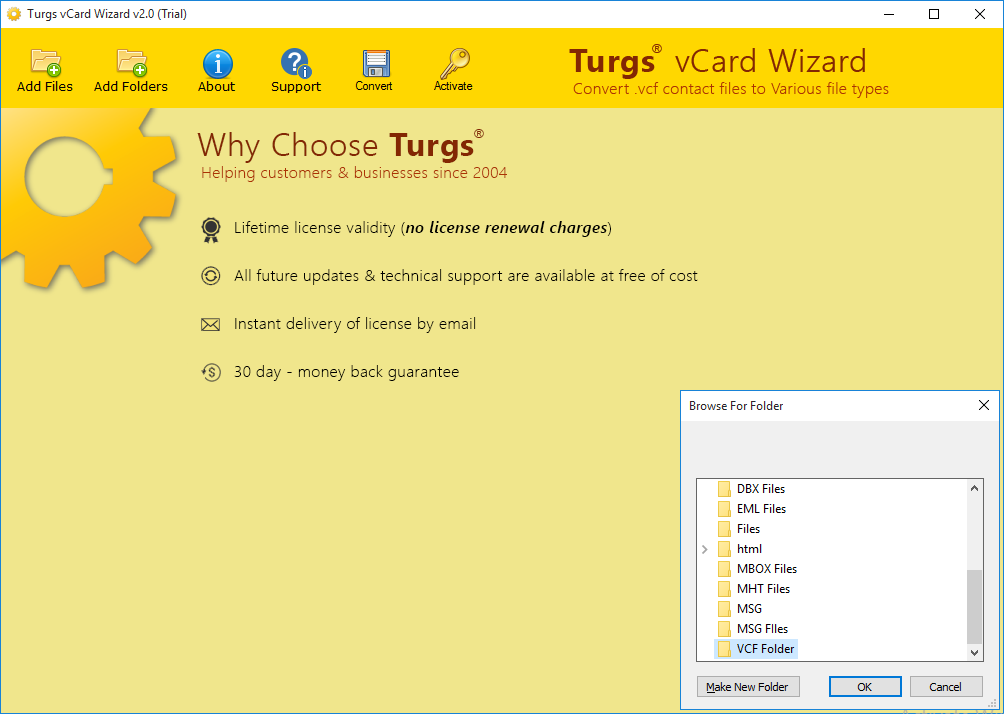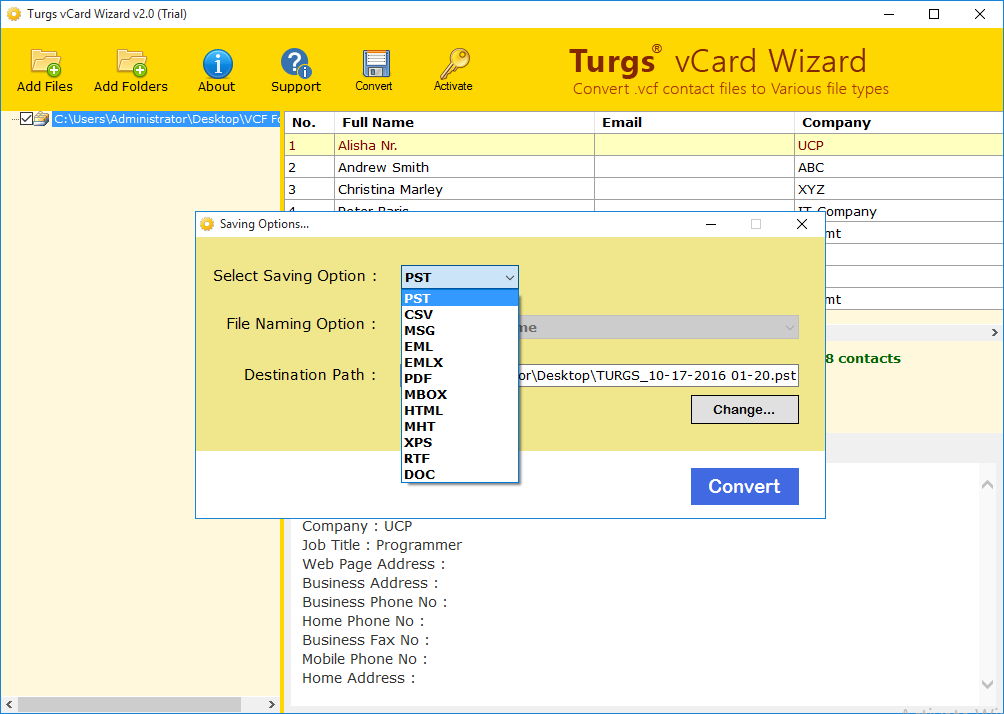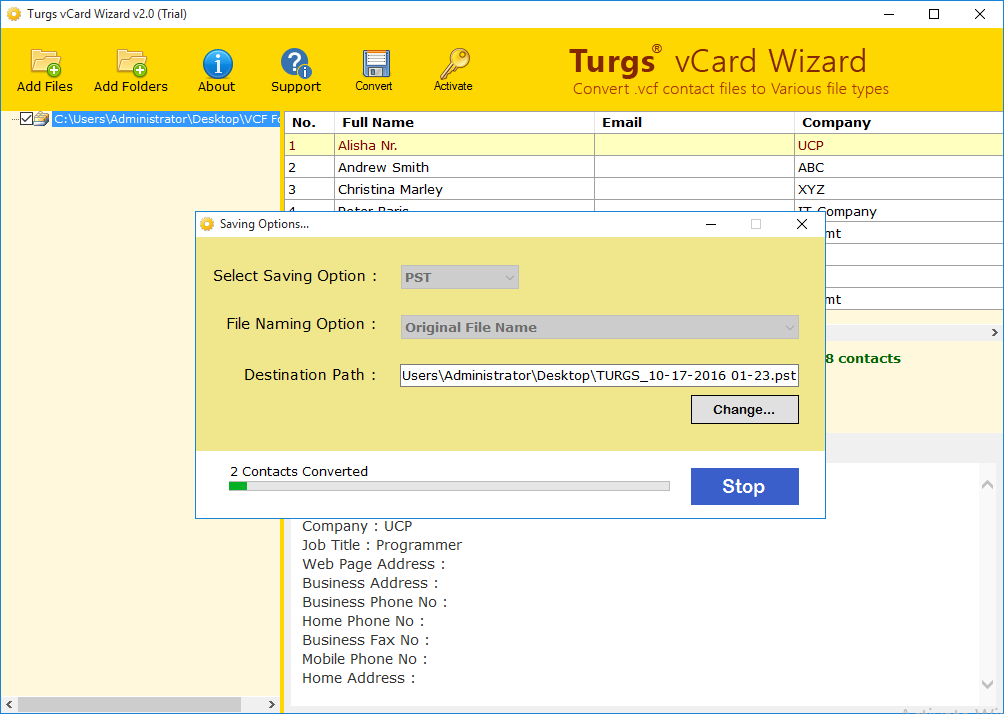Apart from emails, calendars, notes, tasks, etc. on an email application like Zoho CRM or otherwise. Even contacts are essential component as it tends to hold the professional and personal information of people with whom we communicate on daily basis or alternatively. Hence, in order to view Zoho contacts in IBM Lotus Notes, MS Outlook, Mozilla Thunderbird, etc. it is important to export contacts from Zoho Mail. Therefore, we are here to resolve your main query that how to export contacts from Zoho Mail in a precise manner. Read on to know in details. Read More
Technique to Export Contacts Zoho Books
Follow the systematic steps to migrate Zoho address book to vCard format to utilize Zoho contacts on other email applications easily.
Step 1: Open your Zoho mailbox by entering the credentials on your browser.
Step 2: Now, at the left most down corner on the Zoho account, you will see the Contacts sign. Click on it.
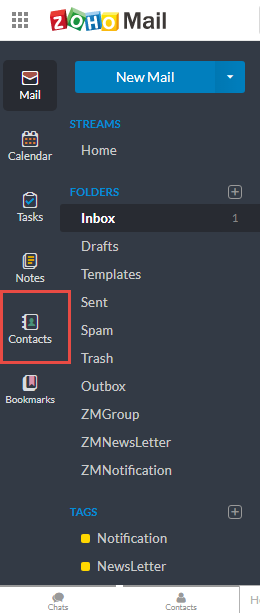
Step 3: Click on option of All contacts or desired category of contacts you need to export.
Step 4: After this, click on the More Actions icon and choose Export option.
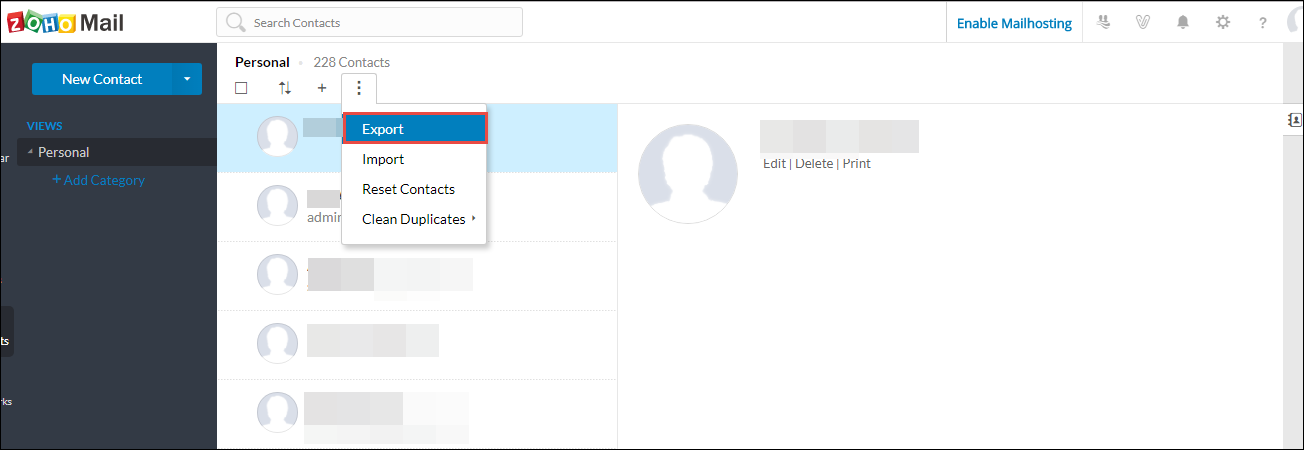
Step 5: From the export contacts, choose VCF file format and click on Export button to begin the process.
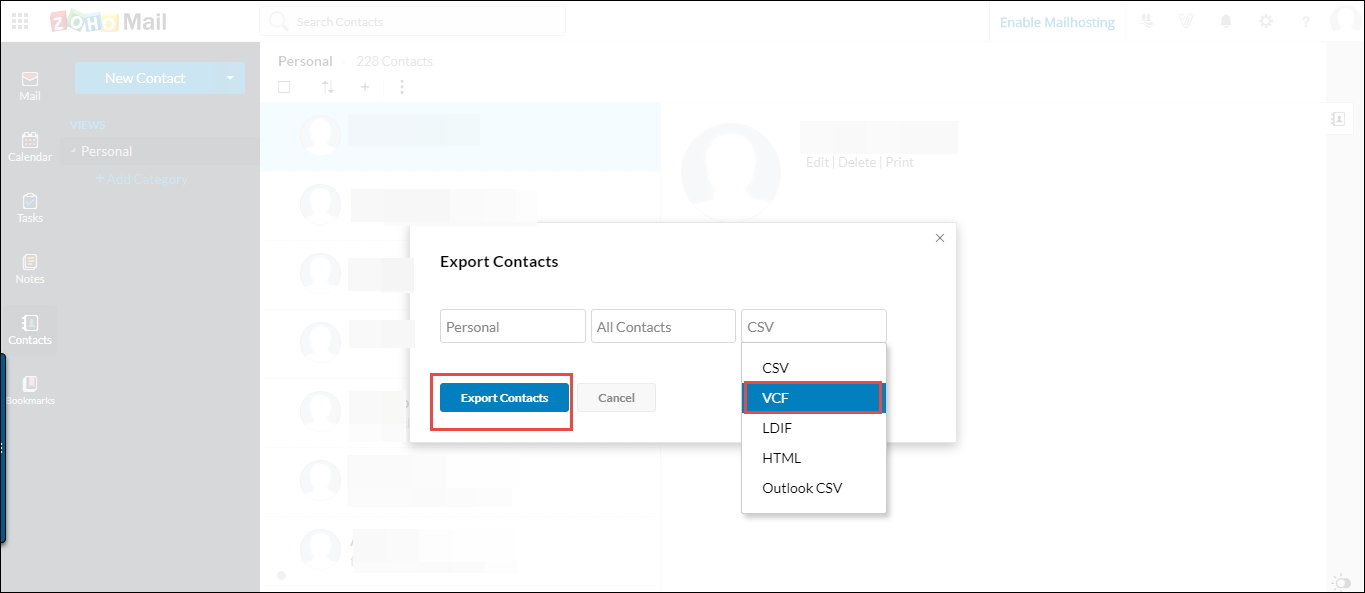
After executing these steps, you will get all the Zoho contacts in VCF file format.
Now, if you want to move your VCF file into other formats like MBOX, PDF, PST, EML, HTML, CSV, EMLX, etc.
Then, feel free and use All-in-one Turgs vCard Wizard.
Now, a big question comes How to use Turgs vCard Wizard ? Do not worry, we will provide you complete guidance. Read further to understand the complete guide.
Step 1: Download and launch Turgs vCard Wizard on your machine..
Step 2: Now, open the tool and choose Add file or Add Folder option to upload all VCF files on the software panel from the stored location.
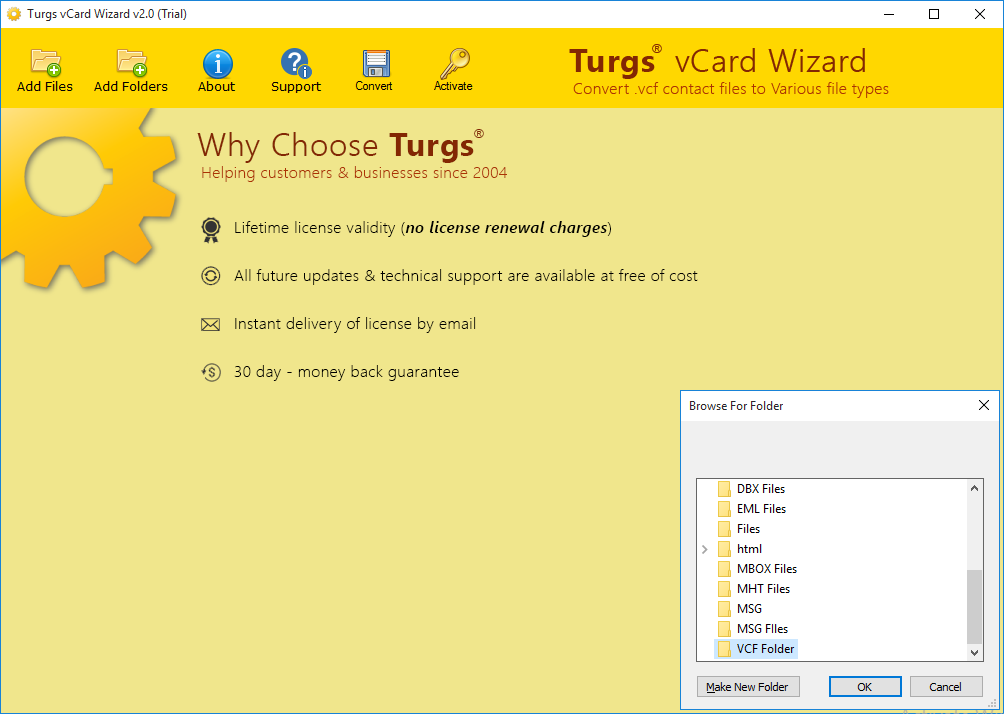
Step 3: Once the VCF file is loaded on the application, click on the contacts to view it and choose the Convert option. Select the desired file format to save vCard file and choose the destination location save the converted data. Click on convert button to begin migration.
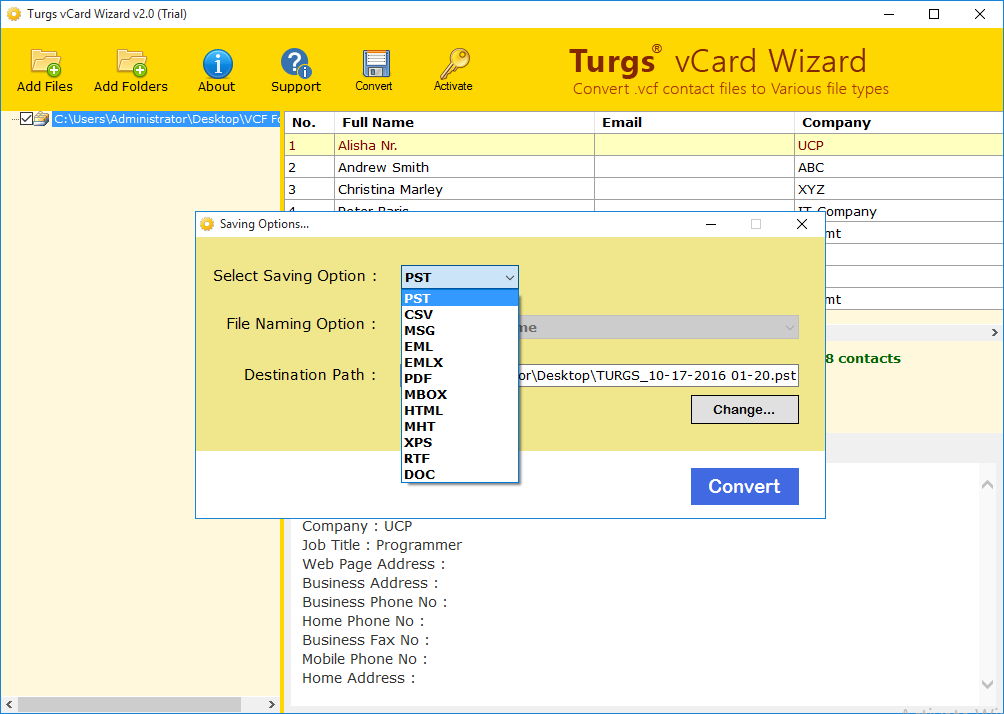
Step 4: The software will show the live conversion report and after completion, it will pop-up the completion message on the screen.
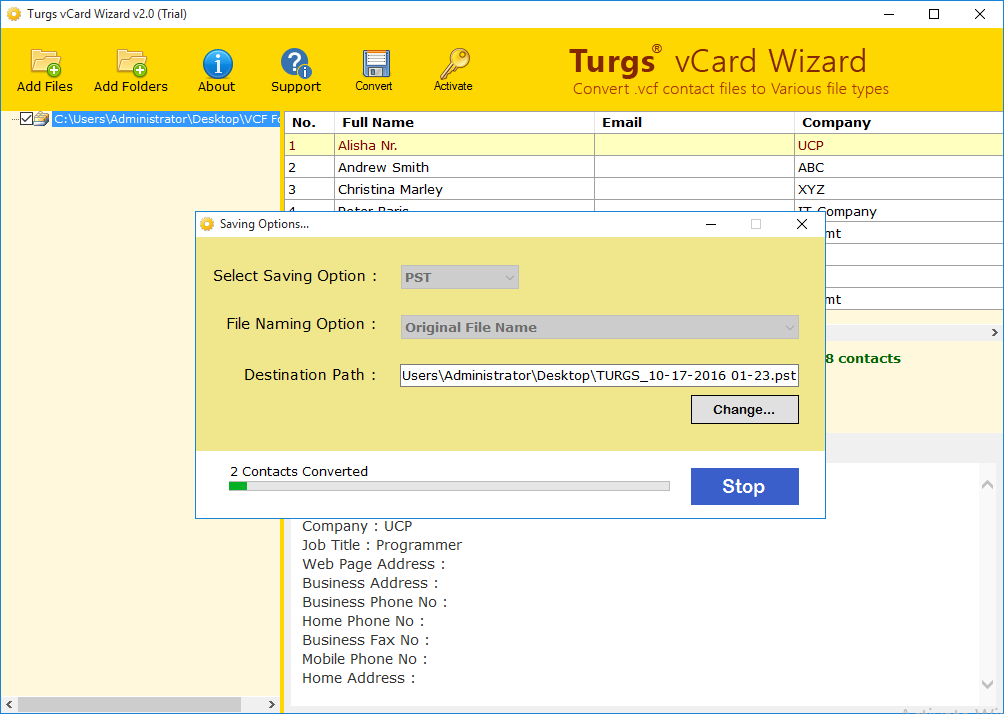
Wrapping Up
Contacts play an important role for the business continuity. Therefore, it is significant for users to export contacts from Zoho Mail. In the above- discussion we have described the complete process and for your convince we have also provided the video. Still if you get stuck and while exporting your Zoho books then, feel free to drop a comment below. The matter will further be looked by the team of experts.
Read Less