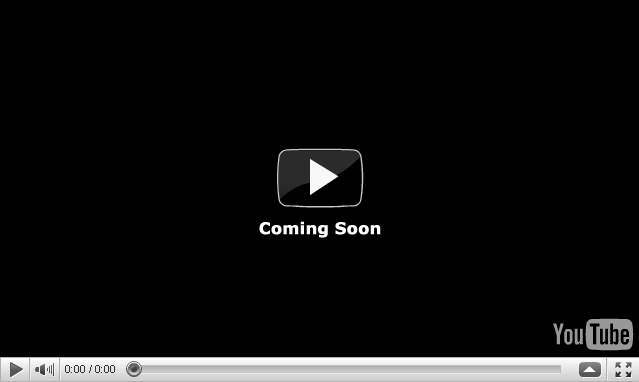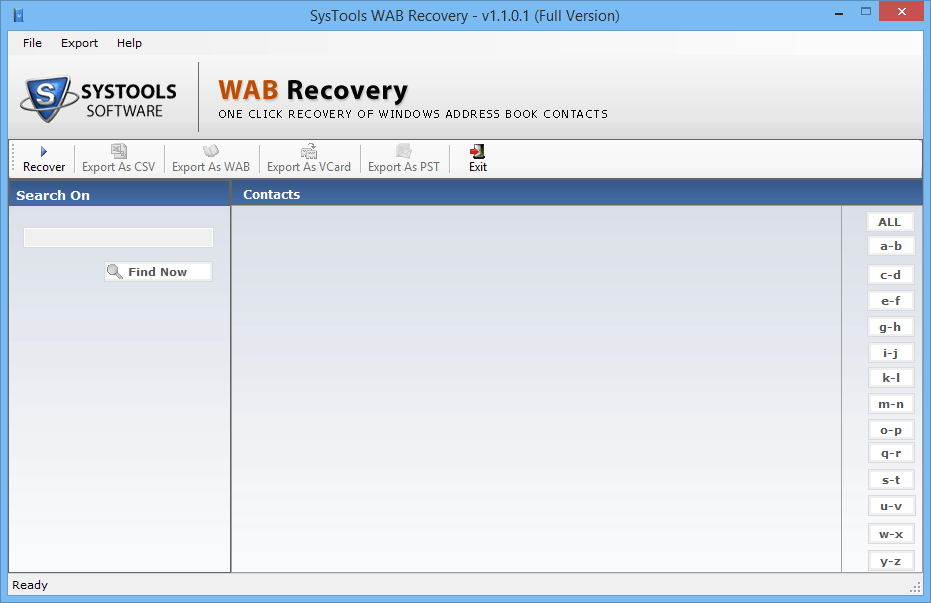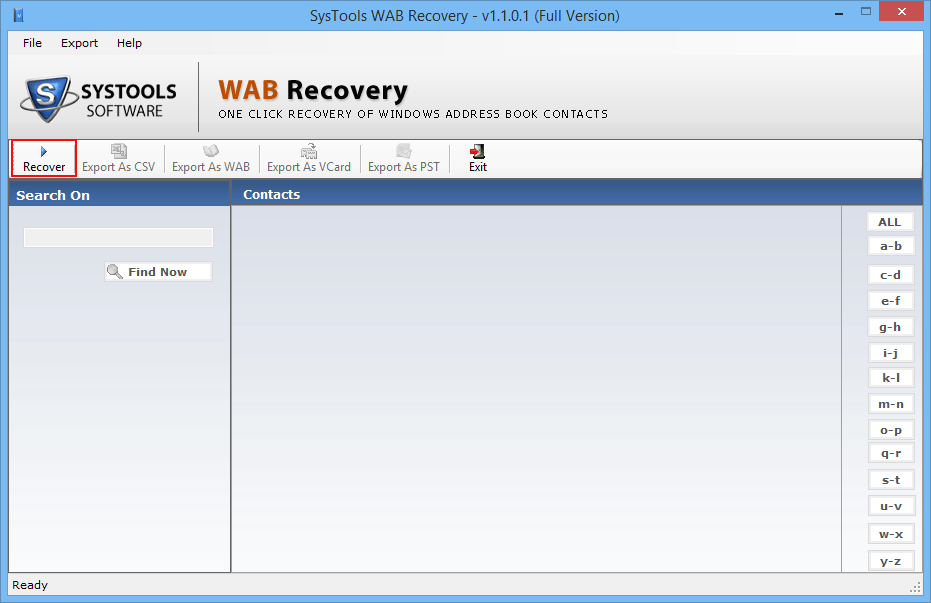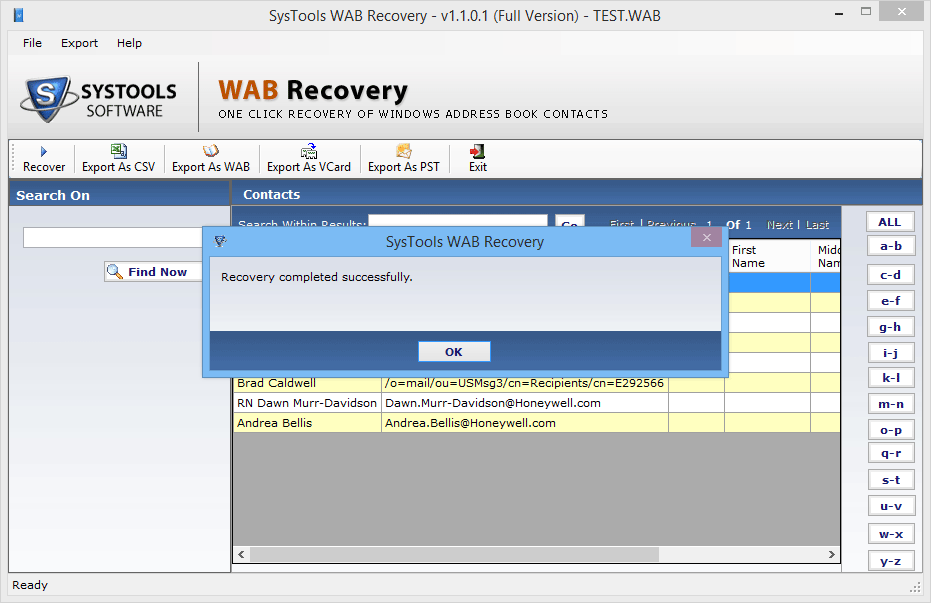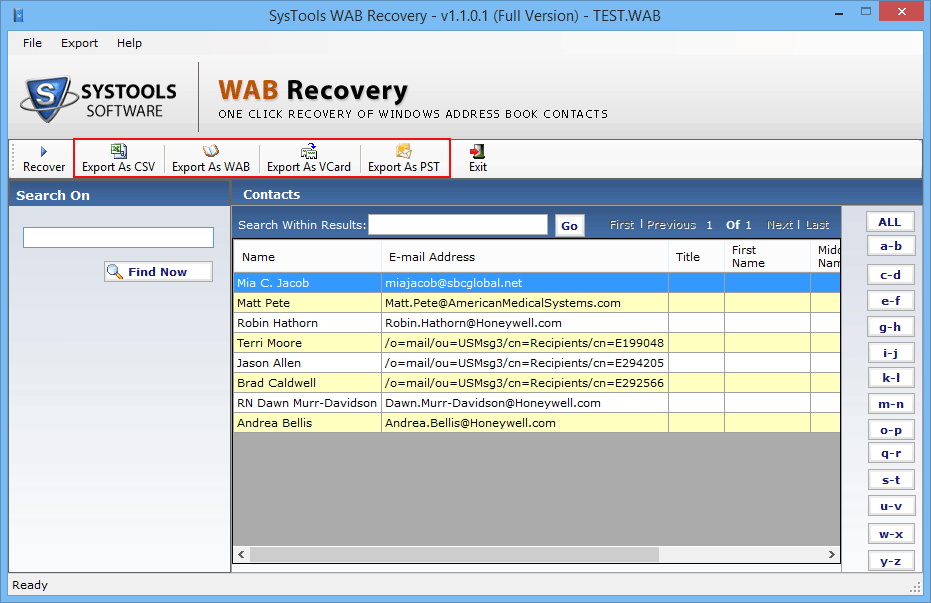You can simply repair and convert WAB contacts into Outlook PST address book contact format as and when security update error in Outlook Express address book starts to annoy you. In such a condition, you can avail our comprehensively structured WAB Recovery application, which is not only designed with the ability of recovering data but also converting it. To know in details the complete way to import WAB contacts to Outlook 2003, 2007, 2010, 2013, and 2016 just read further. Read More
Corrupt Windows Address Book Recovery Adeptly Served
You may receive a cumulate security updation message number 911567 in the security report MS06-016 after installing which intended for MS Outlook Express client it is possible that you will come across the mentioned consequences while trying to open the client or its address book.
Consequences that you may face:
- Unable to open address book. Address book may not be installed correctly.
- While opening Outlook Express possibilities are that you may receive mail messages but will not be able to send any or make a reply.
- An error message may be received that may state; you should reinstall your Outlook Express mail client or reinstall the WAB.
Convert WAB Contacts into Outlook after Repairing File
You can firstly repair WAB file then import the Windows address book repair file into Outlook PST format to overcome this erroneous message. The reason behind occurrence of this error is that your Outlook Express address book file is probably facing corruption of extreme level.
Meanwhile with SysTools WAB Recovery software the issue is resolvable as you can effortlessly and accurately recover WAB file with successful result guaranteed as the software is easy to use as well as designed with precise functionalities.Follow the complete steps to import WAB Contacts to Outlook.
Step 1: Download and launch SysTools WAB Recovery software on your machine.
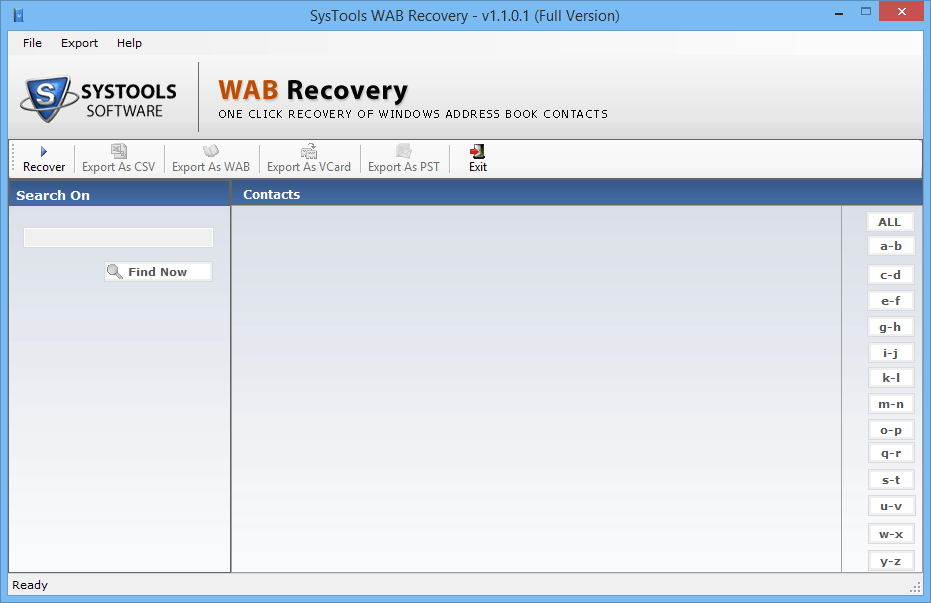
Step 2: Select the recover option to choose the preferred file and browse it from stored location.
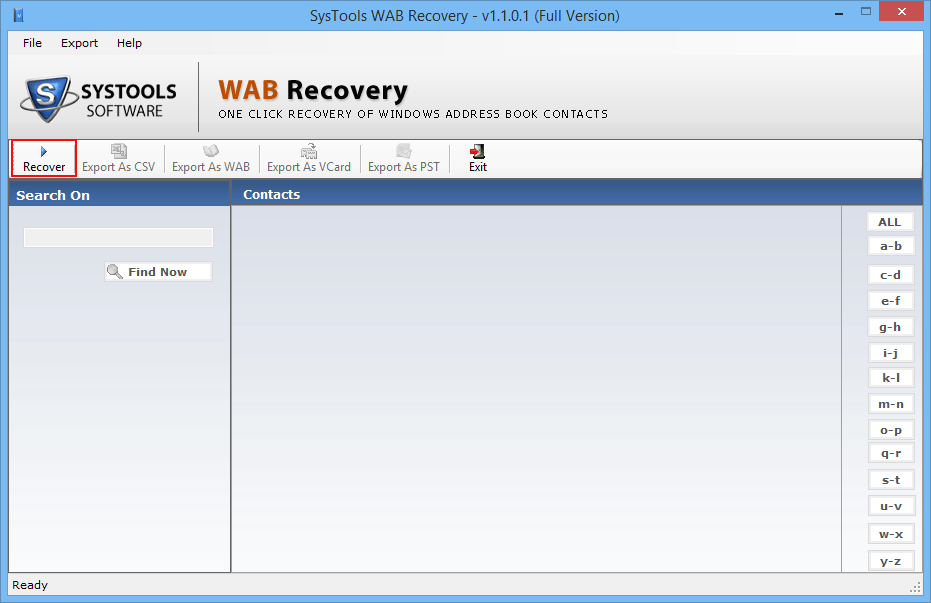
Step 3: After choosing the WAB file, tool will begin the scanning procedure and load all contacts from it. Once recovery process is complete click on Ok to preview stored contacts in WAB file
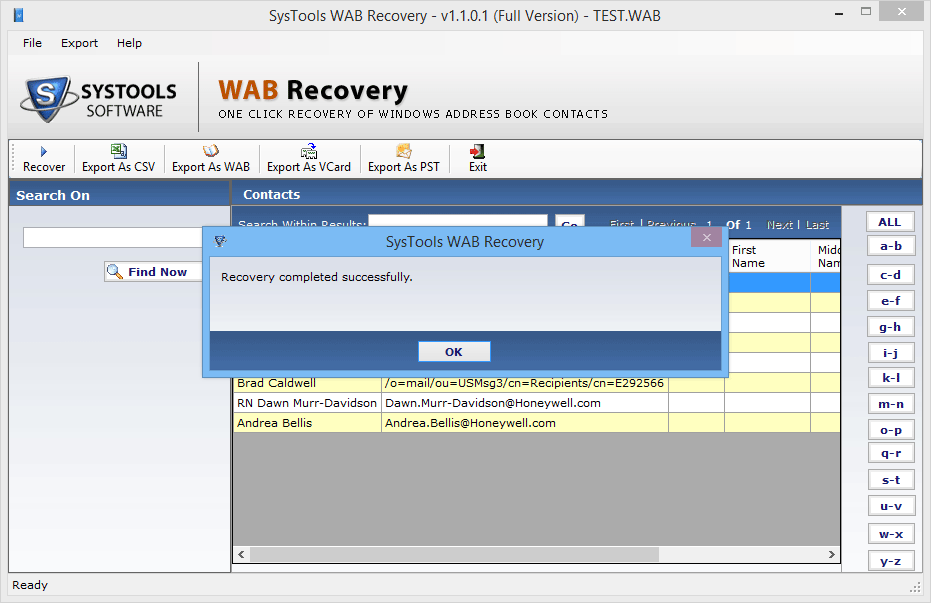
Step 4: After previewing the data files, store it on the desired saving option. As you want to save in PST, choose PST option and destination folder to save resultant data.
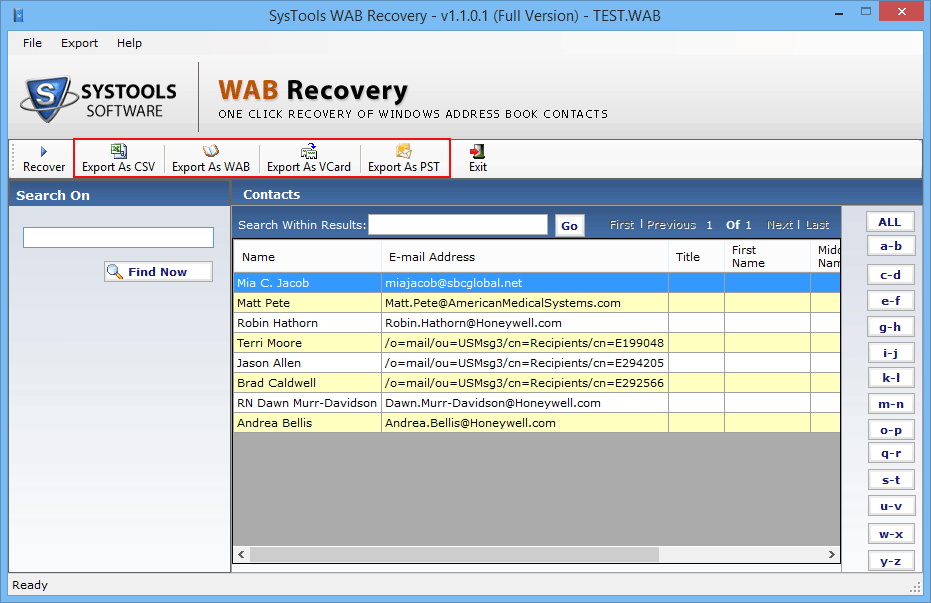
Step 5: Once the process is completed, the tool will give the completion message.
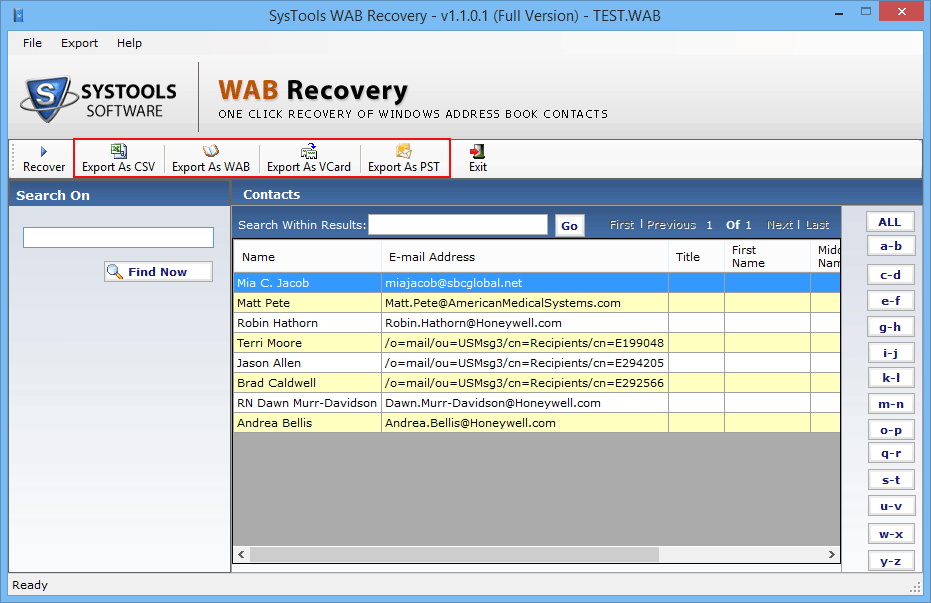
Wrapping Up
Errors usually creates a complication to overcome from this, recovery of data is important. Similar is the case when Wab contacts get an error then, most of users search for the solution that how to import WAB Contacts to Outlook When Update Error Emerges. Therefore, we have come up with a complete guide to resolve your issue. You can watch the video to properly understand the way to execute the process.
Read Less