How to Migrate Mail from One Server to Another ?
Want to Migrate mail from one server to another and having issues? We will guide you through this article about the whole process of moving mail from old server to new. It can be done by using of Mail Migrator Tool. Stay tuned with us for knowing more about the solution.

Detailed explanation. Read and learn more.

Common queries and expert's answer

Chat with our experts or send us an email
There are many reasons why user wants to migrate mail from one server to another. Sometimes the existing server they are using is not providing reliable service. So, user decides to move to new server where he will get reliable services. Sometimes user wants to switch his job and he needed to transfer all his personal mails from existing server to new one. There are many more reasons of users for doing this process. Therefore, we will discuss about the solution for this issue here.
Why to migrate mail from one server to another - Reason
To handle this issue software will help users to transfer mail from old server to new server. User only need to put login credentials of old account and new account. Some users will worry about their mails. Software does not delete any email messages of old server. So, it is totally safe and secure to use. It simply transfers old server’s mails to new email server. This utility will migrate emails online. The whole process is safe & secure for users.
Now, we will discuss about the procedure of migrating mails from one server to another.
Download Now100% Safe and Secure Purchase Now30 Days Money-Back Guarantee*
Download Now100% Safe and Secure Purchase Now30 Days Money-Back Guarantee*
Whole process of transfer of mails from one webmail to another
There are some simple steps which user has to follow to start using the tool:
Step 1: Install and run the Mail Migrator Tool and then select IMAP server.
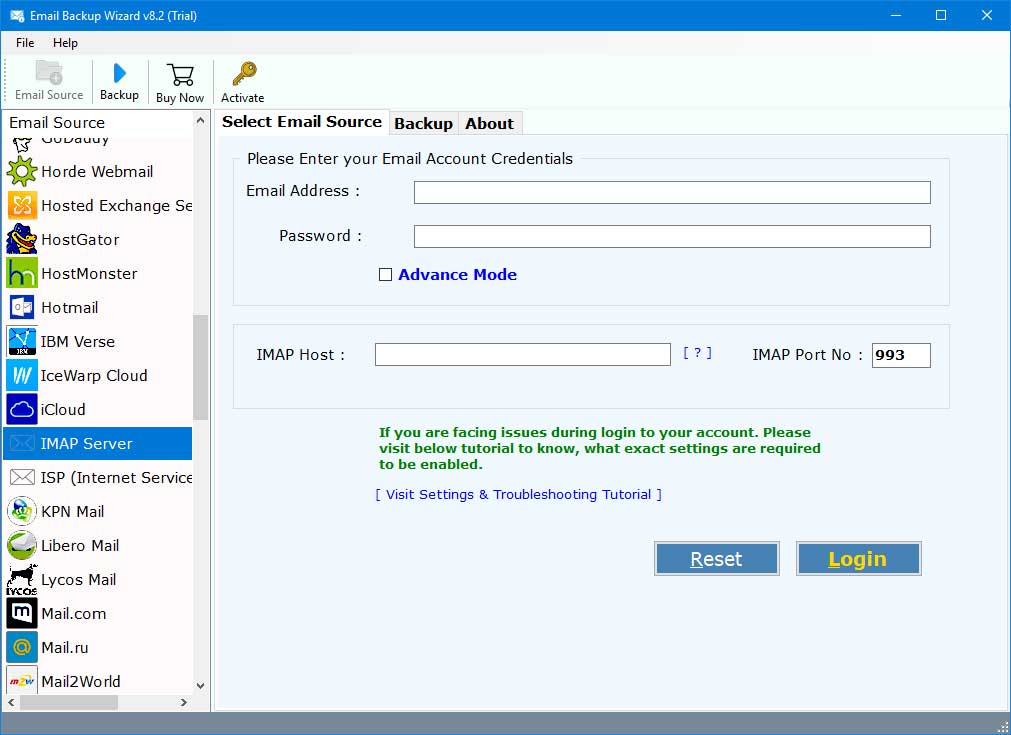
Step 2: Enter the account login credentials and IMAP host and Port number.
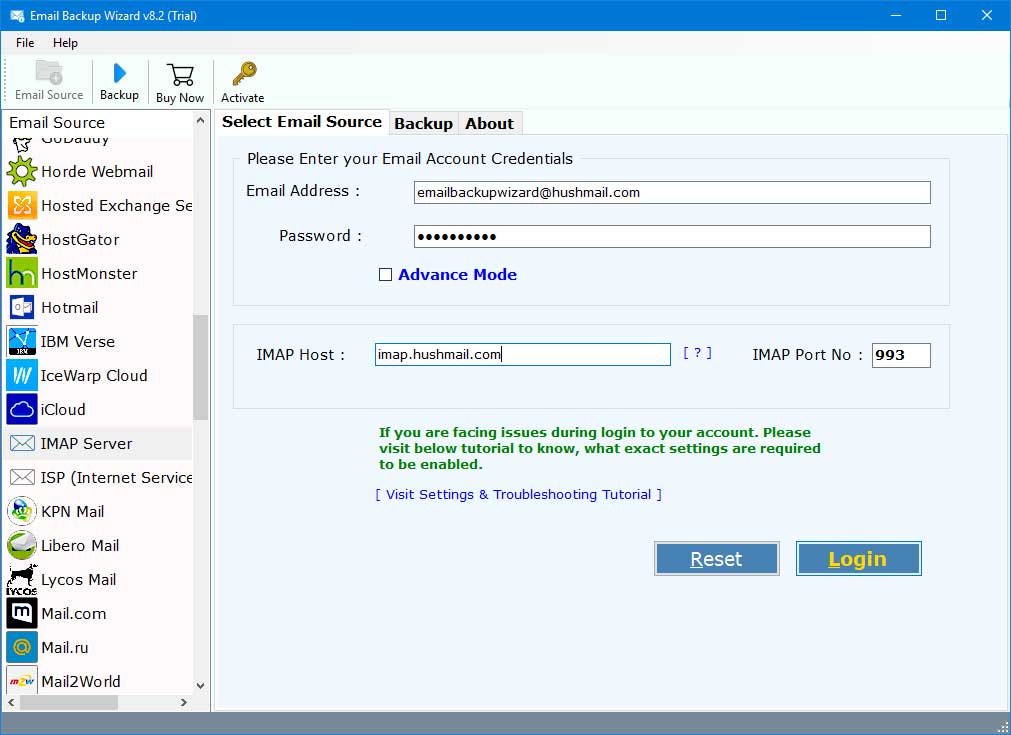
Step 3: The utility will analyze the mailbox information in its panel.
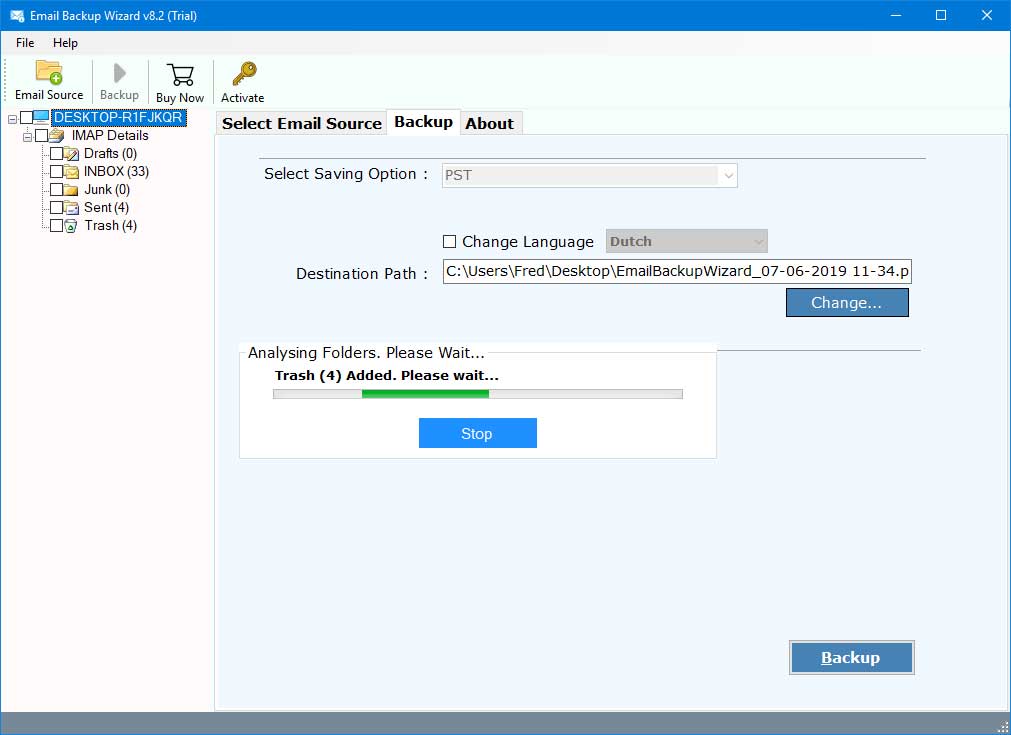
Step 4: Now select IMAP as saving option from the given list.
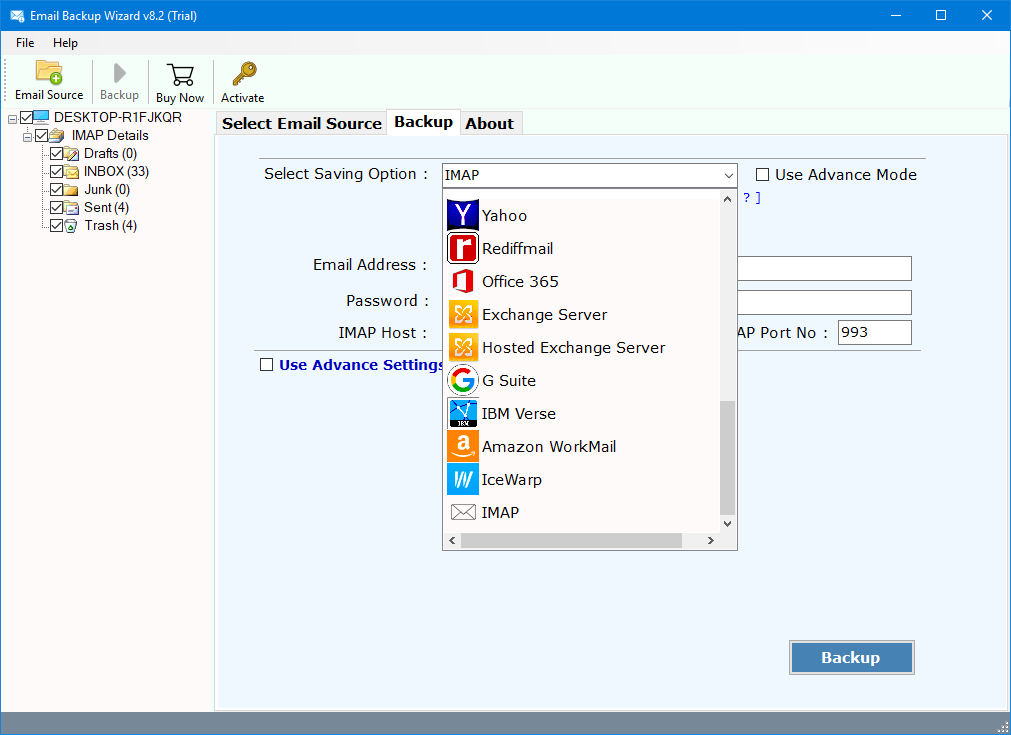
Step 5: After that user has option which he can use like Advance mode, Email id & Password, Host & Port number and use of advance settings for selective migration of mailbox items.
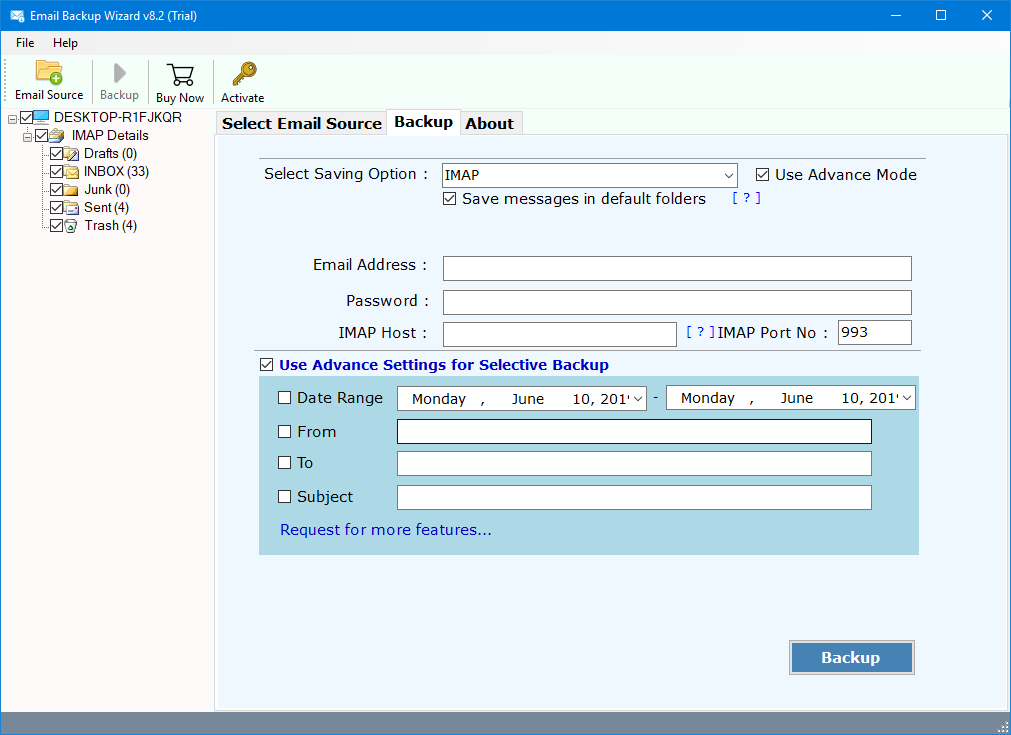
Step 6: Now enter the details of your new account – email id and password.
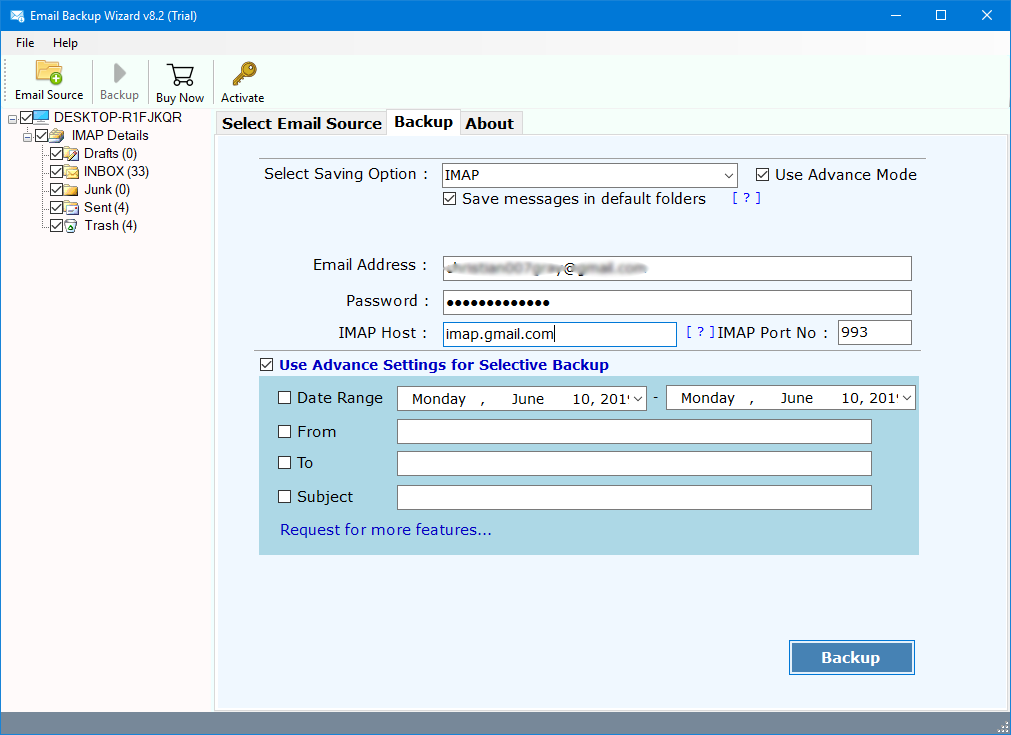
Step 7: Click on “backup” button and then analyse the live migration process in detail.
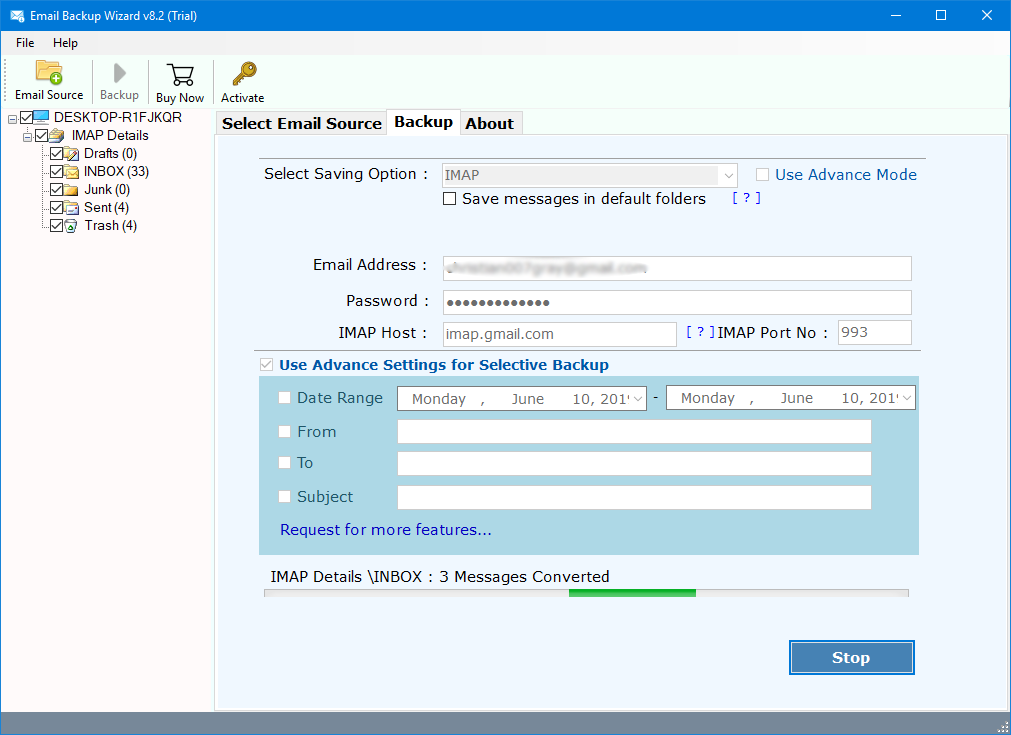
Step 8: After completion of migration process click on OK and confirm & exit.
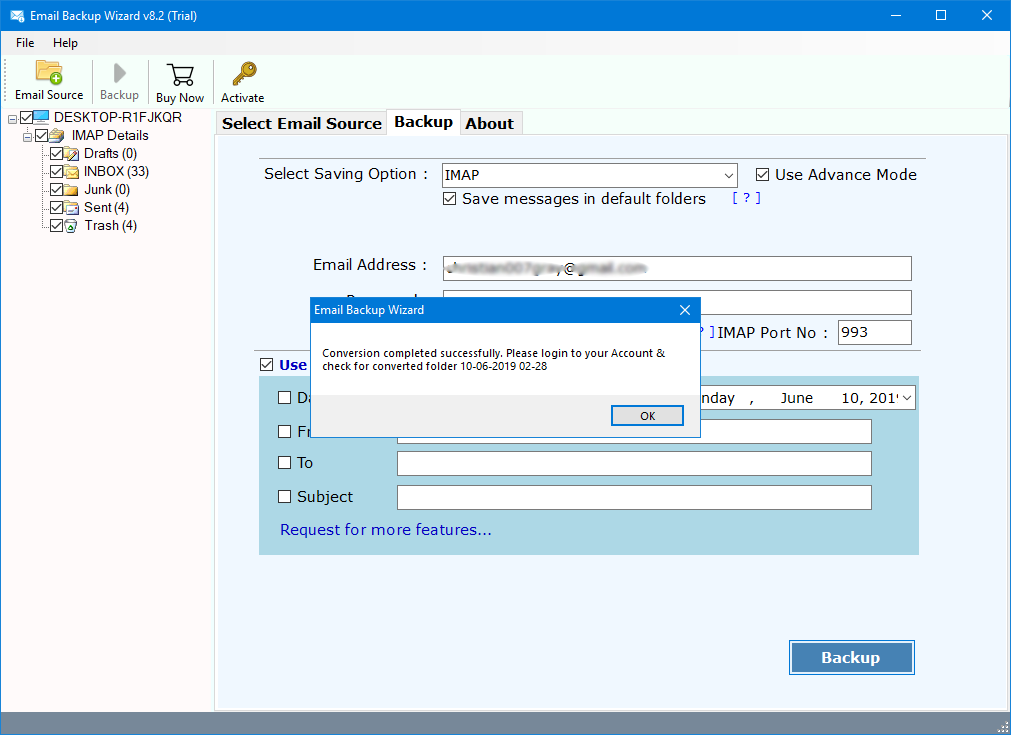
Step 9: Therefore, the toolkit will generate a Saving Log report which includes all the information including Date & Time, Saving Format, Source Mailbox Location, Items transferred, Destination Folder as well final Status of the whole procedure as well..
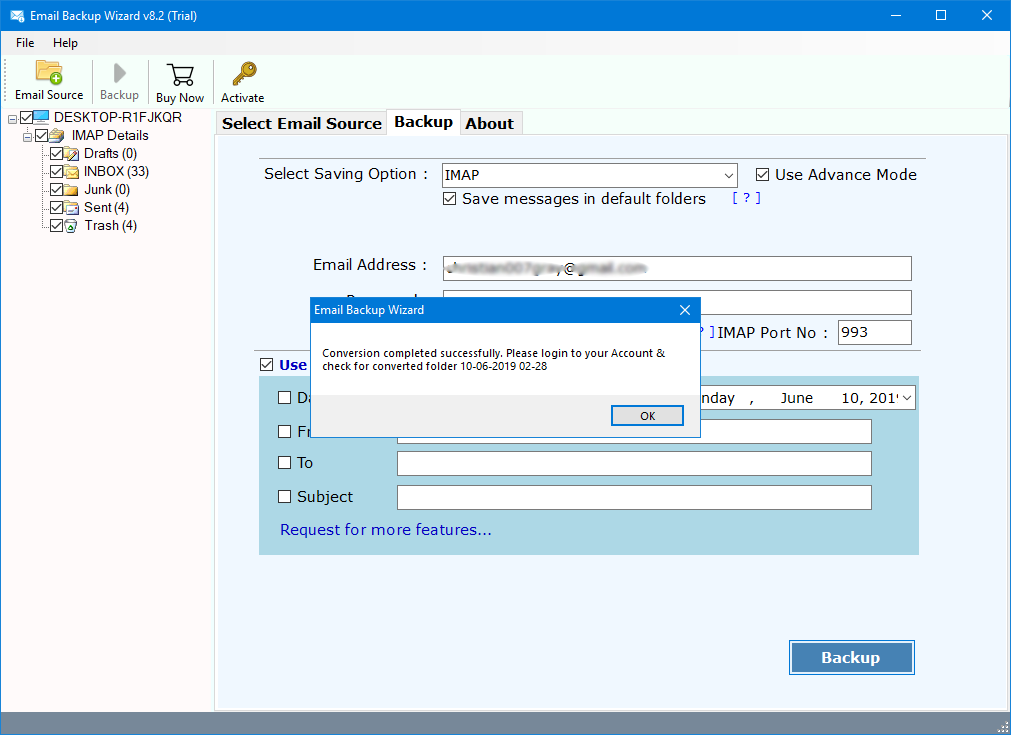
Perks of using Mail Migrator Application for transfer of mails
User friendly & easy to use
The working interface of this utility is very user friendly and easy to use. There is no need of having advanced technical knowledge to use this application for the transfer of emails. Even first- time users can also use this easily.
Quick and Selective migration of emails using filters
Software allows user to move their selective folders with the help of filters option. Users can download only specific amount of email messages with the date filter options available in the tool. This feature will help users to quickly migrate required messages from complete mailbox store.
Create IMAP Migration of Different Emails
The application allows users to directly retrieve the email messages from the mail service. This advanced feature of the tool allows user to migrate emails from Yahoo, Gmail, Office 365, Zoho, GoDaddy, Hostinger, Bluehost, etc.
Standalone and Best Email migration Software
This amazing software is a completely standalone application. The tool does not require the installation of any external application to create transfer emails. User can easily select the folders to move emails along with all the properties. Mail Migration Application is completely safe and secure from any risk.
Wrap up
Here, we have explained the best ways to migrate mail from one server to another. The recommended Mail Migration tool is useful to move email from one webmail account to another directly. It will help users without even losing their important data. So firstly, check the trail version of this utility to check the complete software working and functionality. Trail version will import 25 mails from each folder. Secondly, if user want to import unlimited mails and want more features then he can buy the software as well.
Queries related to Move mail from one server to another
Follow these steps to migrate mails to new webmail :
- Open Mail migrator tool on your system
- Select IMAP & enter login credentials of IMAP account
- Then select IMAP as saving option from the list and enter credentials
- You can see the live migration process on your screen
- After completion, check mail to see the output data
Sam, Australia
19/8/2019
Alex, UK
8/4/2020
Henry, Brazil
13/09/2020