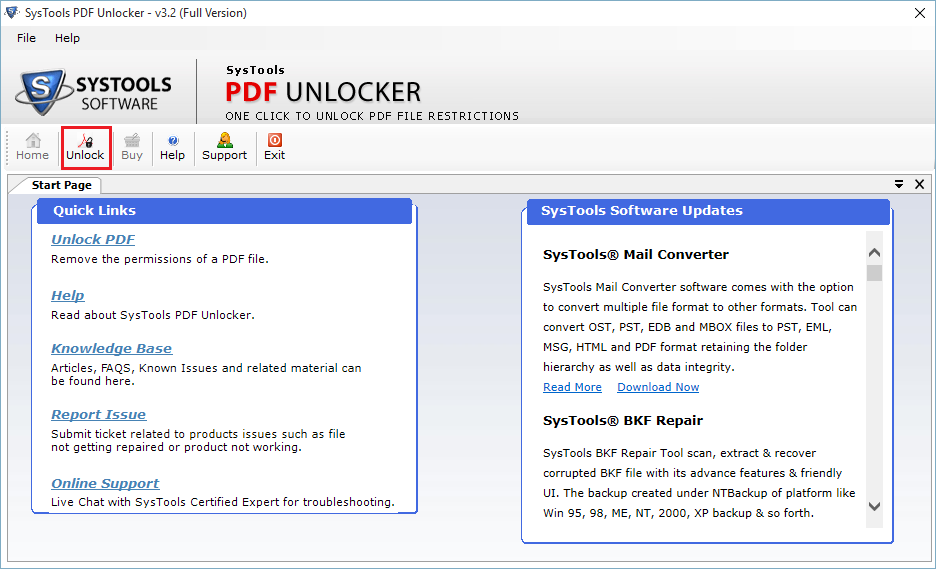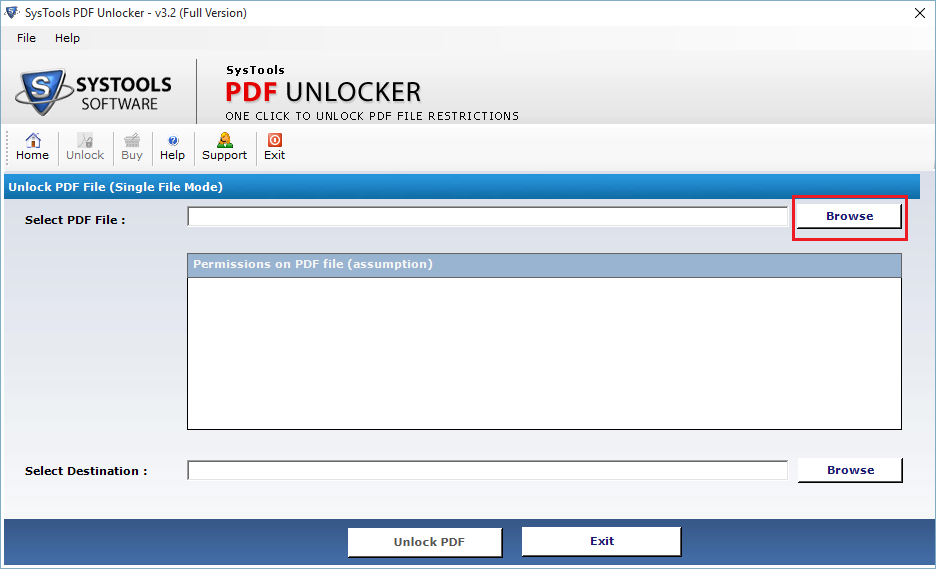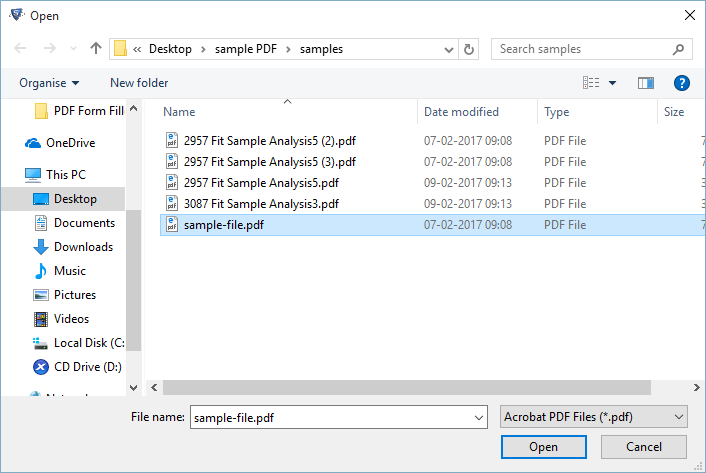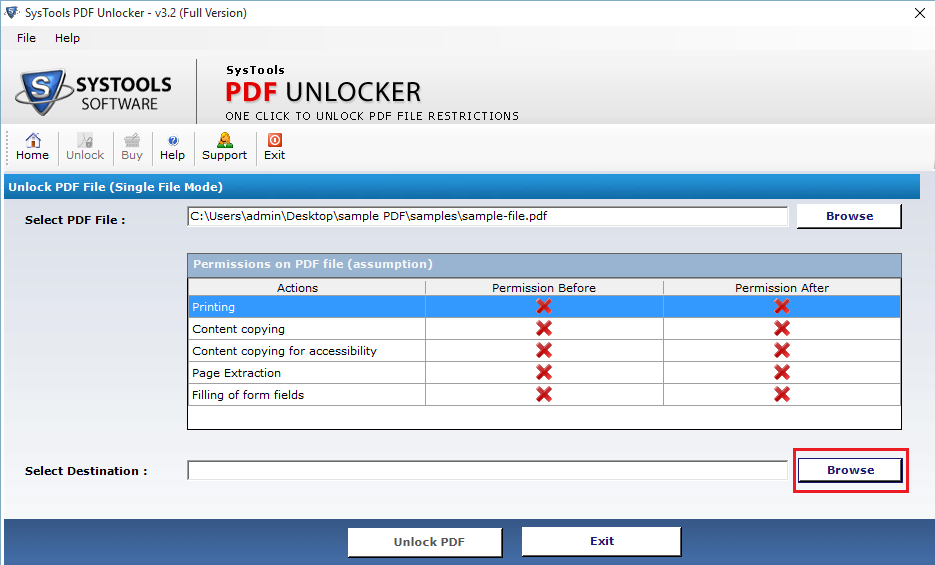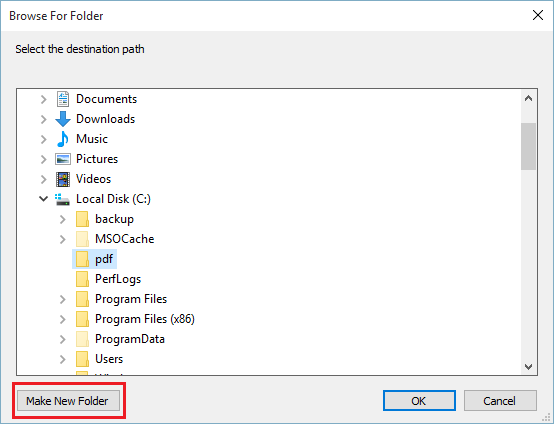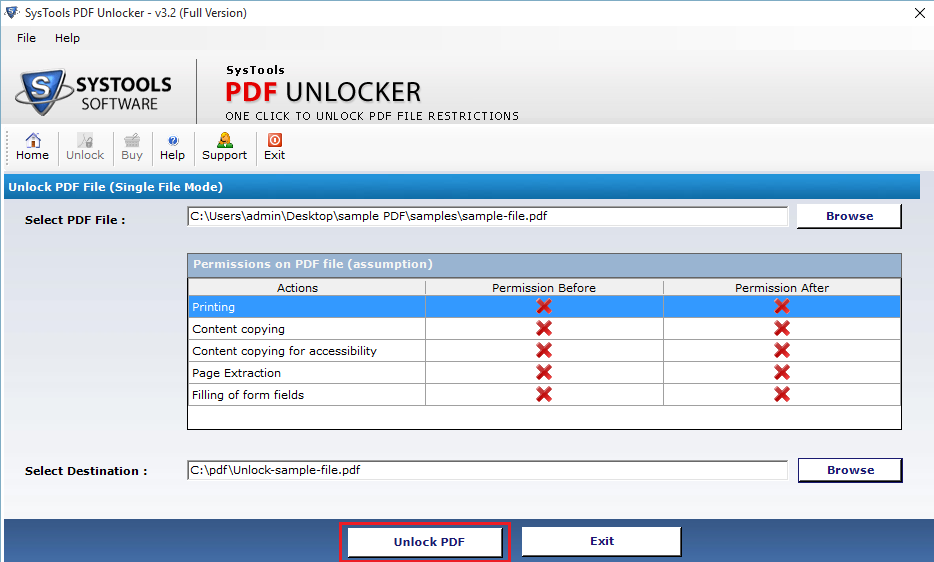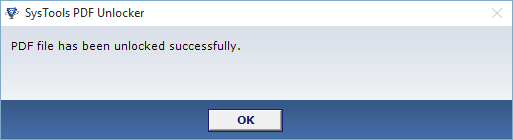PDF or Portable Document File is mostly used by the most of the organization, which deals in the online industry for promoting their products as user can preserve those files with the password. Suppose you are working in an organization where they use eBooks and other online remedies for promotional activities. User can put on owner password on these eBooks so that readers cannot make changes in those PDF files nor they can copy, print and edit data saved in eBook and preserve from unauthorized use. However, what happen if owner of PDF file need is to open locked PDF files for changes. In such a situation, user need is to search for PDF unlocker tool so that owner can edit, copy, print and make changes in the restricted PDF files. Read More
Now User Can Solve Their Query “How to Unlock Secured PDF Files”
With the SysTools PDF Unlocker application user can unlock secured PDF file online and allow user to open locked PDF files copy the content, allow user to edit the content of the PDF files. Unlock secured PDF software is integrated with the high ended features resultant user can efficaciously unlock the password without Adobe Acrobat installation. Application is designed with the easy user interface guide so that novice user can unlock secured PDF file online trouble free.
Step 1: Run PDF Unlocker from the installation location, i.e. Start ⇒ Programs ⇒ PDF Unlocker. Now let us start the process by clicking on "Unlock" button.
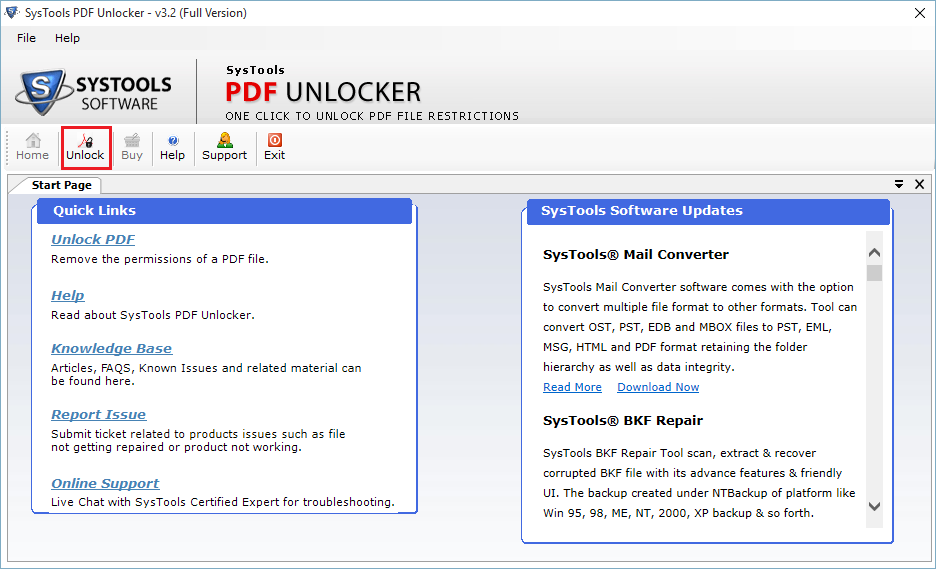
Step 2: Click on the first "Browse" button to locate locked PDF from the "Unlock PDF File" window.
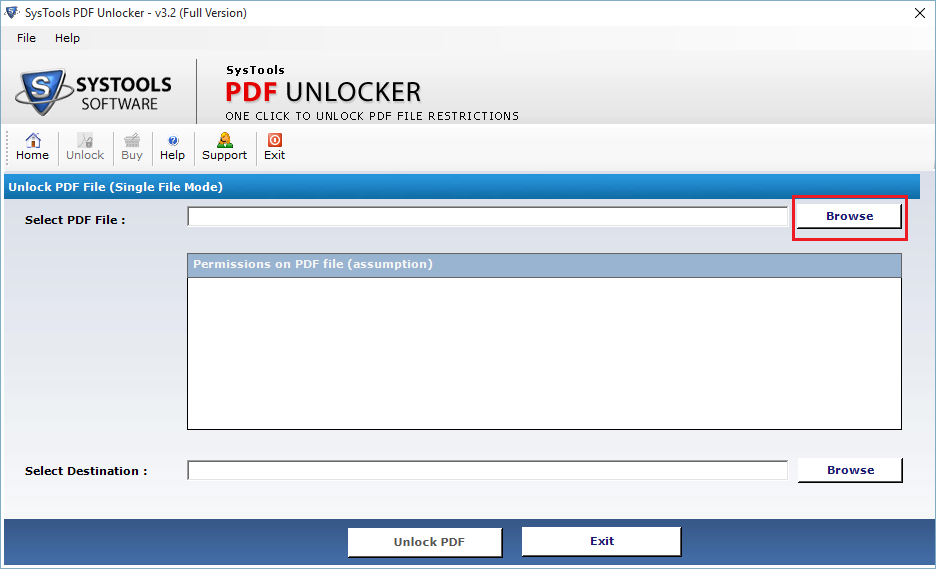
Step 3: Select "PDF" file from its location and click on the "Open" button to load file on the software.
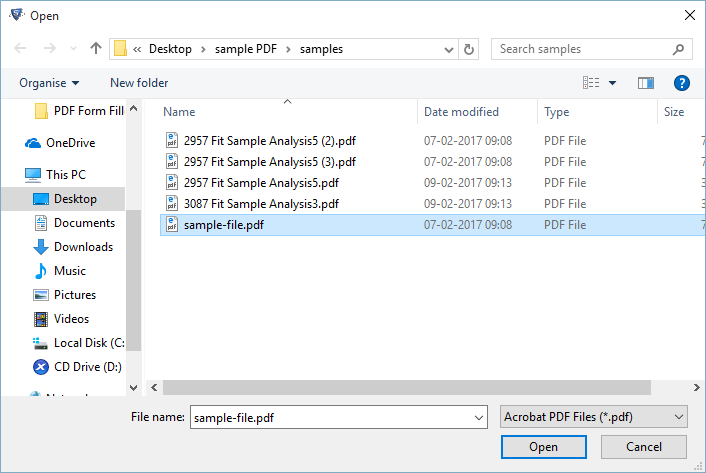
Step 4: Here you can see the permissions categorized as Before & After using the software. Click on the second "Browse" button to provide a valid path for storing the unrestricted PDF file.
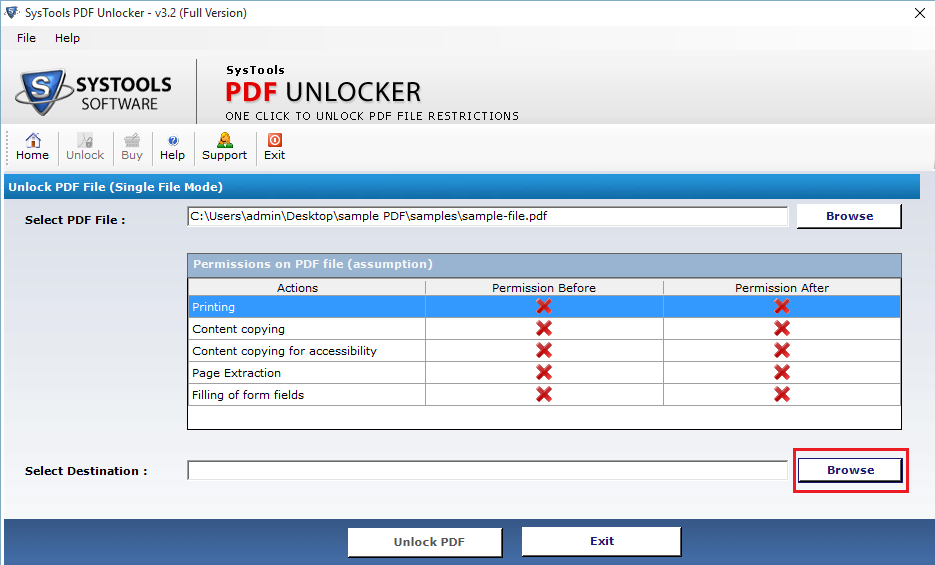
Step 5: On the pop-up window that appears, select a desired location. If you want to store the PDF file in a separate folder then click on "Make New Folder" to create new folder.
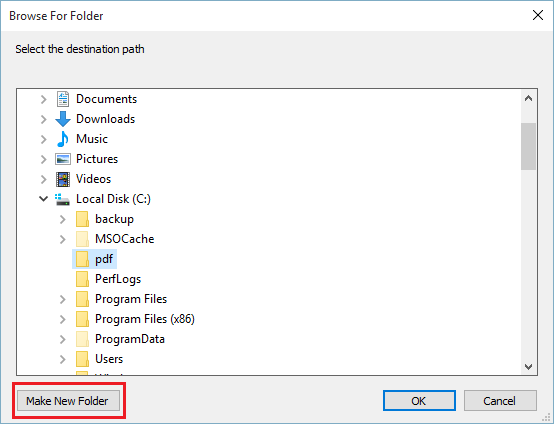
Step 6: Now click on the "Unlock PDF" button to start unlocking the PDF file.
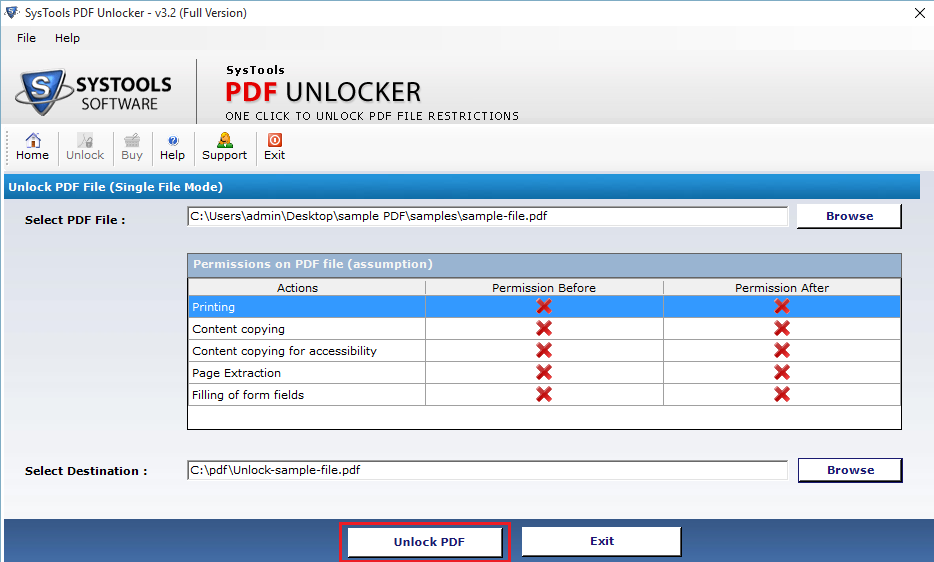
Step 7: A pop-up message will appear once the PDF file gets unlocked. Click on "OK" to proceed further.
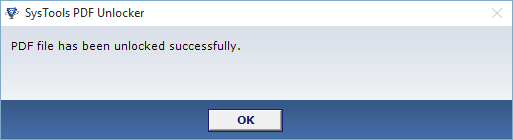
Wrapping Up
Forgetting the password is the worst situation especially when you urgently need to utilize your secured data. Therefore, we have come up with a solution to perform unlock secured PDF Files without any bug. You can watch the video to practically understand the tool’s working.
Read Less