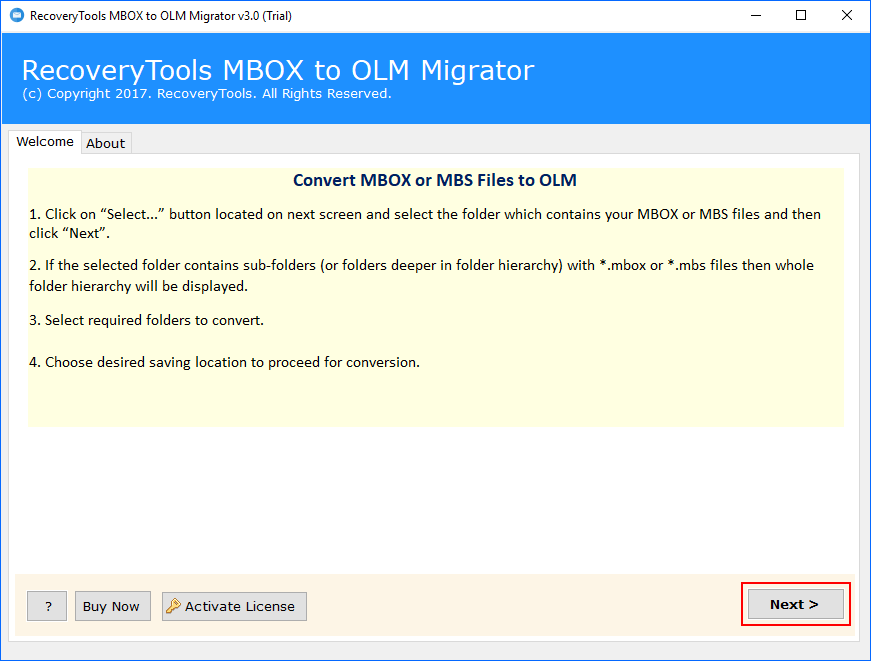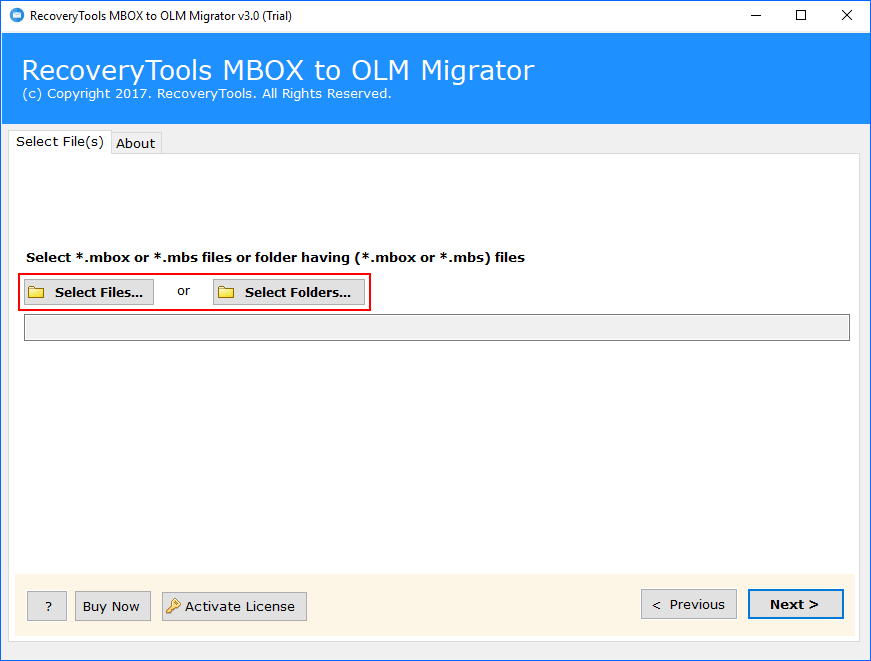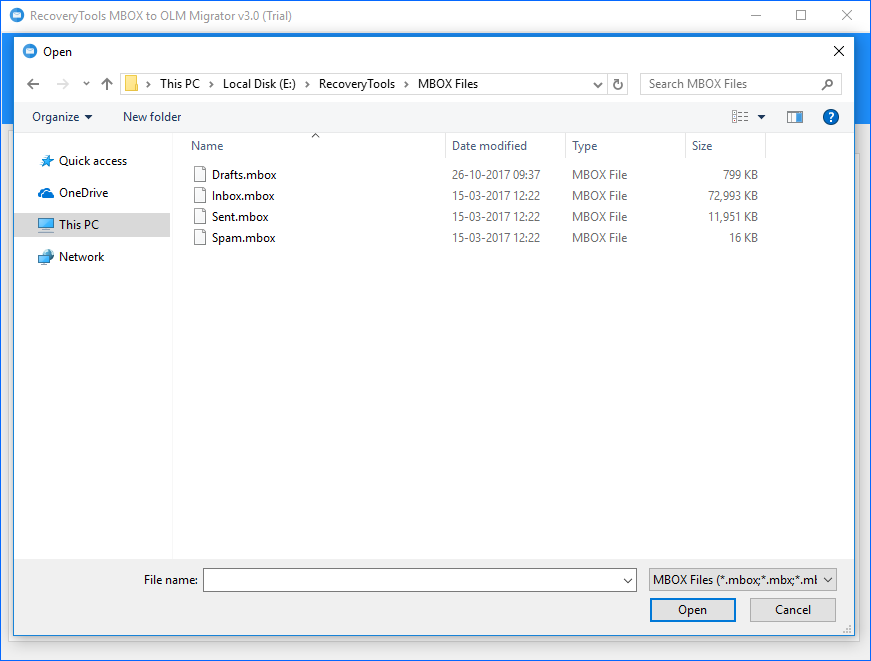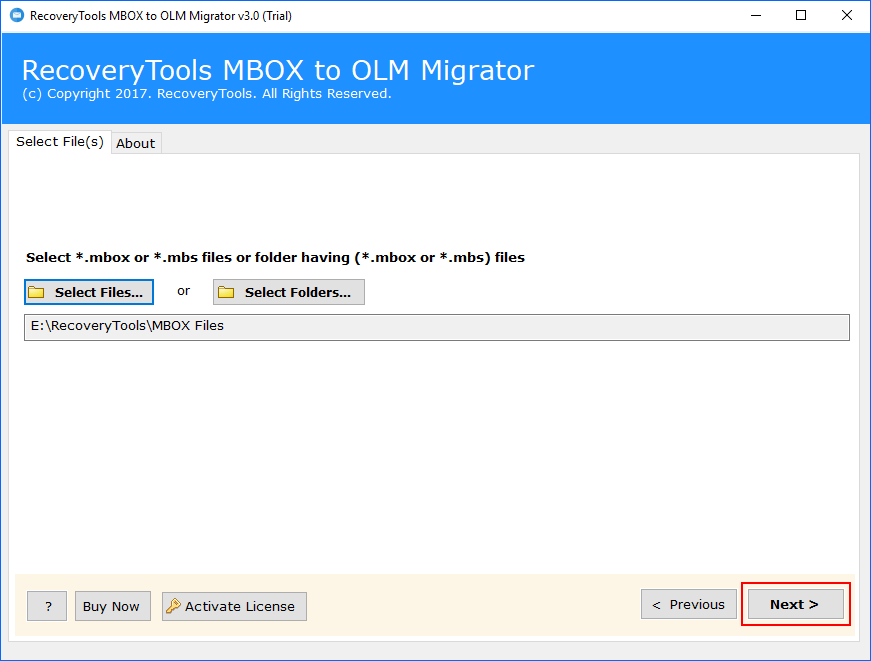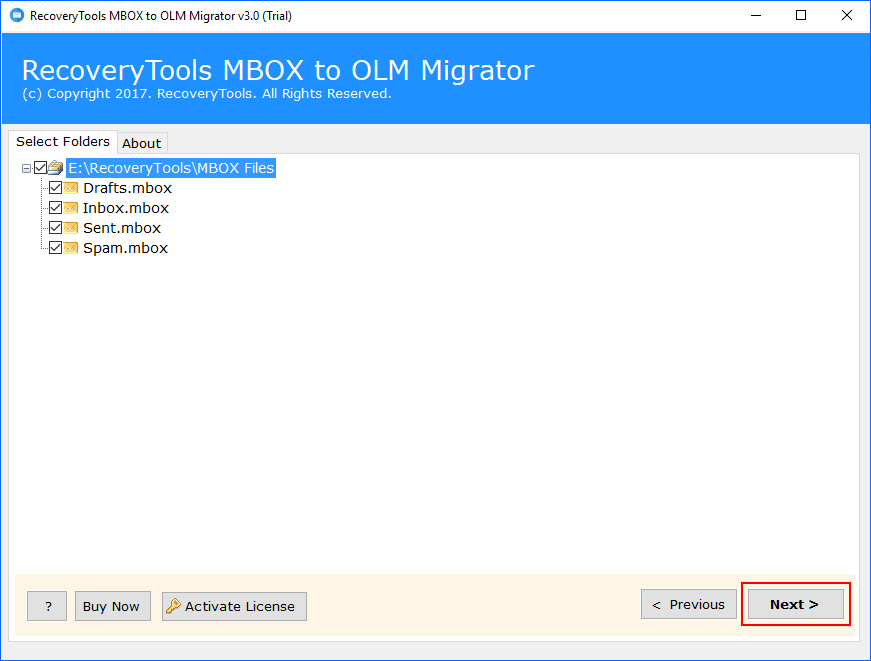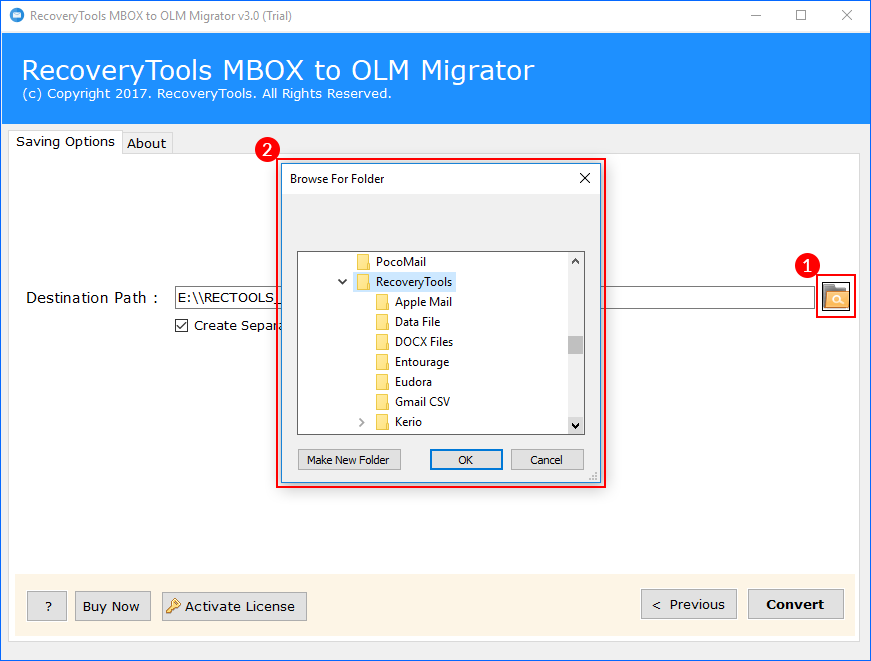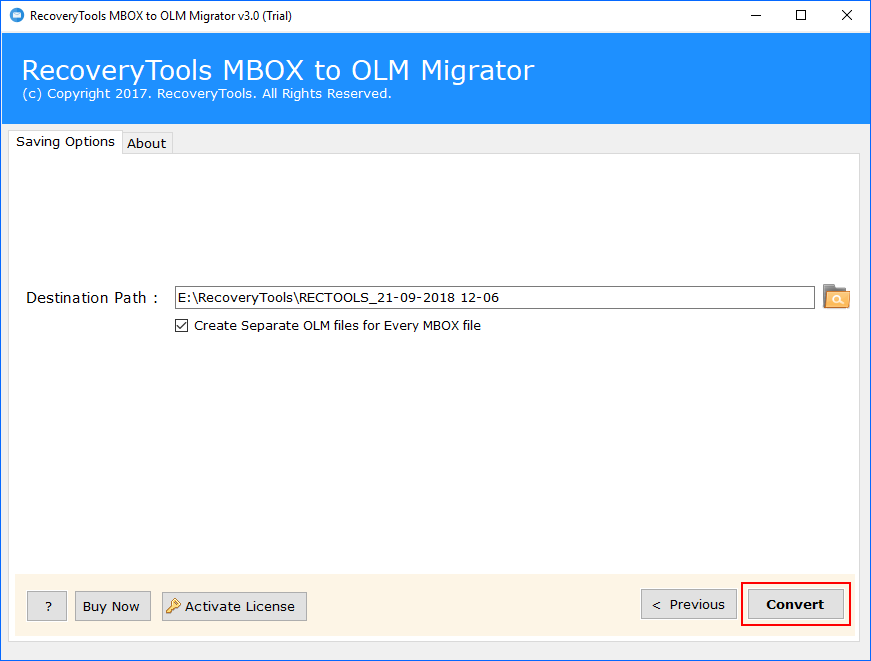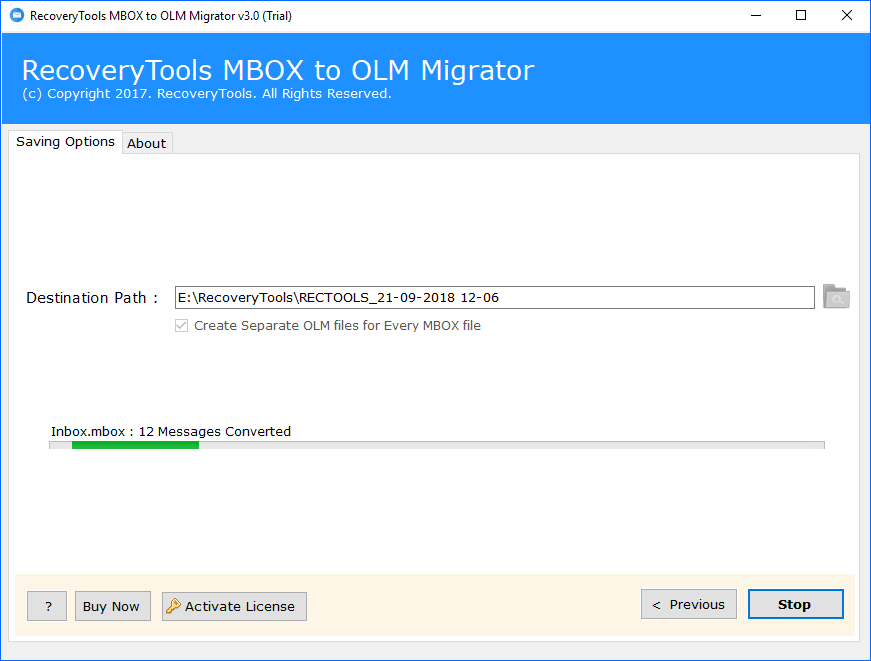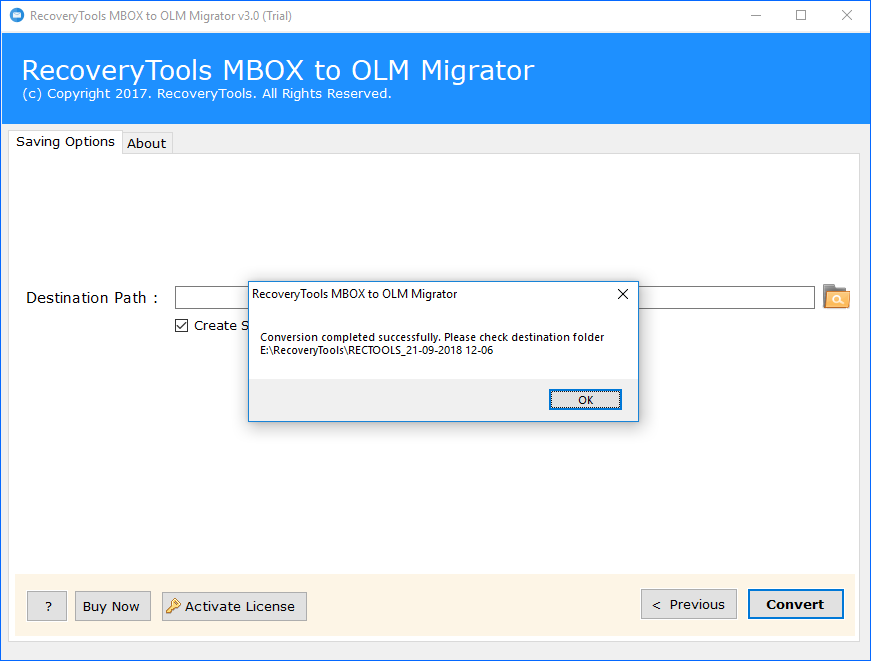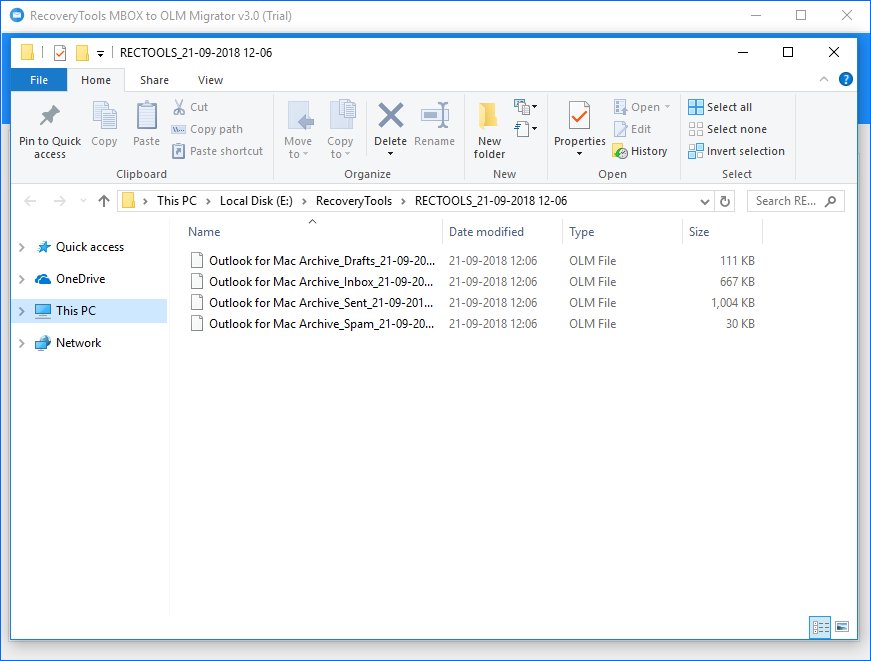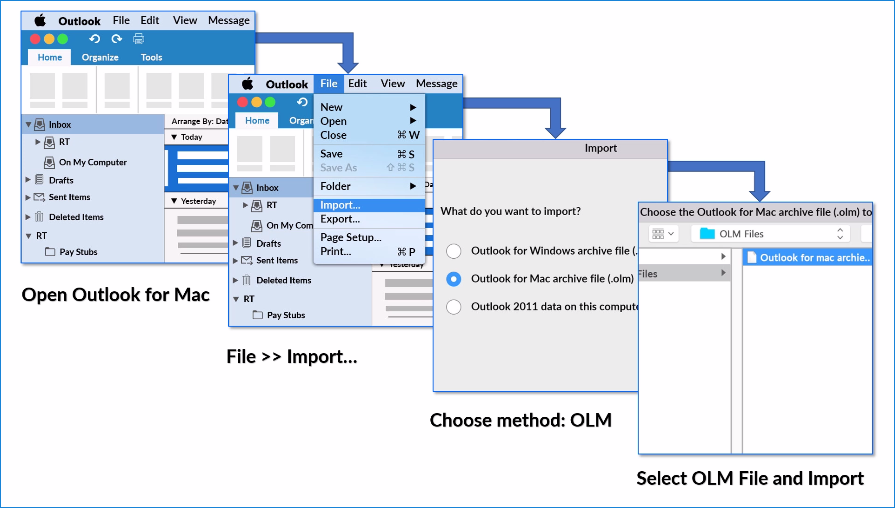How to Import Thunderbird MBOX and Opera Mail MBS Files into Outlook for Mac?

Detailed explanation. Read and learn more.

Common queries and expert's answer

Chat with our experts or send us an email
Many organizations work with email clients and not with email service to avoid the inconvenience surfaced on the unavailability of internet connectivity. Meanwhile, some of the most utilized and renowned plus dependable email applications include Outlook Express, Microsoft Outlook, Lotus Notes, etc.
There are many more clients that offer a simple mailing service to user via desktop access only but are not as renowned as the ones mentioned above. Just like Mozilla Thunderbird and Opera Mail, these are the email applications that are free to use. However, many times users search for the solution to import Thunderbird and Opera Mail files into Outlook for Mac, i.e. OLM format. But How? is the biggest issue. Therefore, we have come up with a precise solution to move Thunderbird and Opera Mail data to Mac Outlook. Before that, it is important to know what is Thunderbird and Opera Mail. Read More
Major Queries Related to MBOX/MBX to OLM Migration!!!!
MBS is mailbox file created by Opera Mail. It contains the email messages of specific folders of mailbox like Inbox, Sent Item, Drafts, etc.
Simply download MBOX to OLM Migrator software on your machine and follow the given steps to move Thunderbird emails to Mac Outlook:
- Open “MBOX to OLM Migrator tool” on you Windows system.
- Select the option- ”Select Files” or ”Select Folder” to upload MBOX files » click Next.
- Choose the OLM file format from the given list.
- Select the desired location to save resultant data files and desired file naming option » click on Convert button.
- After completion of process, tool will give a pop-up message of completion.
You can use any external device and move the resultant OLM files to Mac Machine and import it on Outlook Mac.
For the migration of Opera Mail emails to Mac Outlook, you can simply install “MBOX to OLM Migrator Wizard“ on your machine.
- Open the software on you Windows machine
- Choose an option- ”Select Files” or ”Select Folder” to load .mbox files » click Next.
- Choose the OLM file format from the given list.
- Select desired location to store converted files and file naming option » click on the Convert button.
- After completion of procedure, software will give pop-up message of conversion complete.
You can make the usage of any external device and copy your resultant .olm files to Mac Machine and simply import it on Mac Outlook.
Herlyn, Denmark
14/09/2018
Kelly, Germany
15/09/2018