How to Migrate Amazon Workmail to Gmail or G Suite ?
There are many users who want to migrate Amazon Workmail to Gmail due to multiple reasons. But they are unable to do so, facing issues in this process. By using Amazon workmail to Gmail migrator tool user can easily move the mails of Amazon workmail to Gmail without nay hassle. Go through whole blog to know more about the workings and features of the tool.

Detailed explanation. Read and learn more.

Common queries and expert's answer

Chat with our experts or send us an email
Amazon workmail to Gmail is good option for users. Firstly, Amazon workmail is a secure, managed business email and calendar service. It is a support for existing desktop and mobile email client applications. Secondly, it gives users the ability to smoothly access their email, contacts, and calendars using the client application of their choice. After all these facilities still, users want to transfer their Amazon workmail to Gmail. Gmail is used worldwide and it is very common among us. Accessing mails in Gmail is easier comparative to other.
It can be done by using software. By using Amazon to Gmail migrator tool user will be able to do this.
Why to use Amazon to Gmail Migrator Tool?
Amazon workmail to Gmail is all-in-one utility. It Extract all email attachments from user’s cloud services. It can export Amazon Workmail emails with its attachments. This software is specially designed for migration process. By using this user will easily do the migration process. Tool can copy local email applications files from one account to another. It can be used by Technical and non- technical users.
Now we’ll discuss about the step- by-step procedure of using this tool.
Download Now100% Safe and Secure Purchase Now30 Days Money-Back Guarantee*
Download Now100% Safe and Secure Purchase Now30 Days Money-Back Guarantee*
Step by step process of transfer of Amazon emails to Gmail account
Step 1: The very first thing which user has to do it, download and install the Amazon to Gmail Migrator Tool in Windows platform.
Step 2: Now select “Amazon Workmail” from list and enter its credentials – Login id and password.
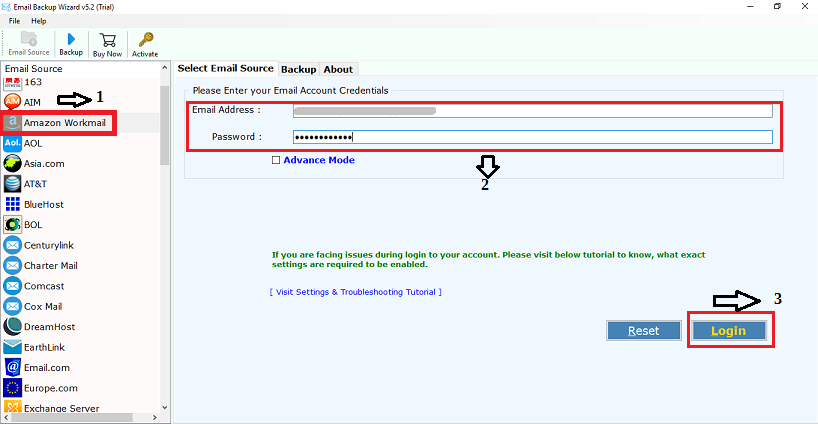
Step 3: After that select folders for migration and select “Gmail” as saving option from the given list.
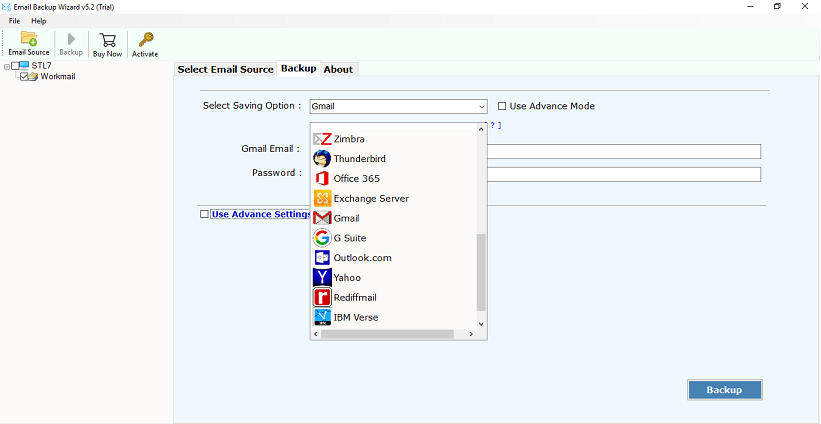
Step 4: Now enter its credentials – login id and password.
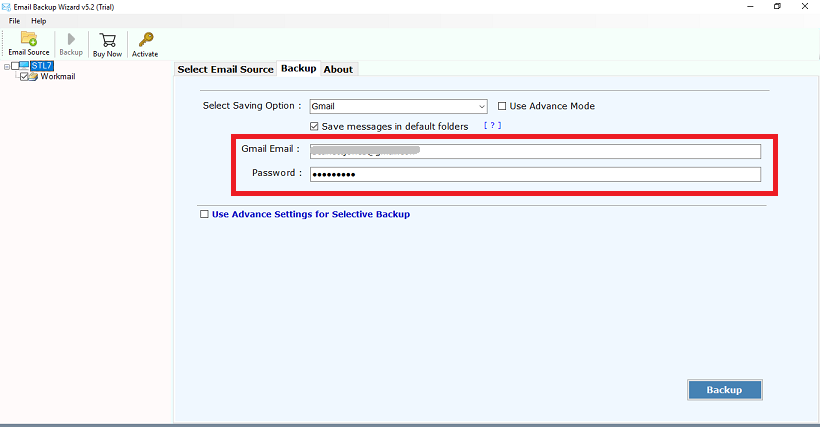
Step 5: Then you can use advance settings for filter of emails By Date range, by from & to address and by subject.
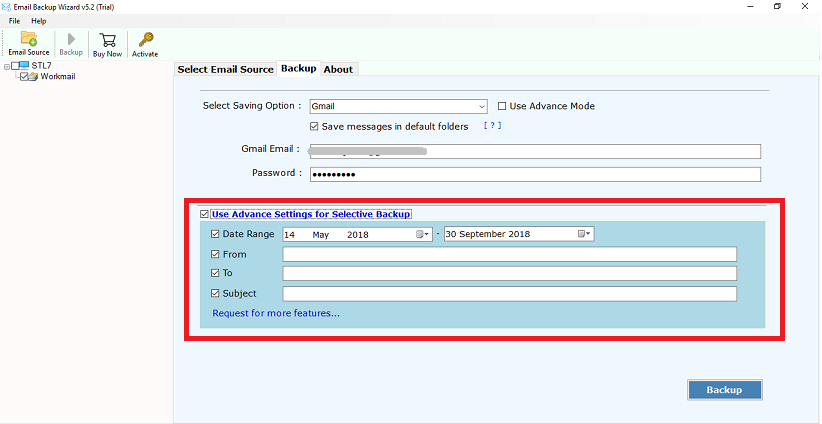
Step 6: Click on “backup” button to continue the process.
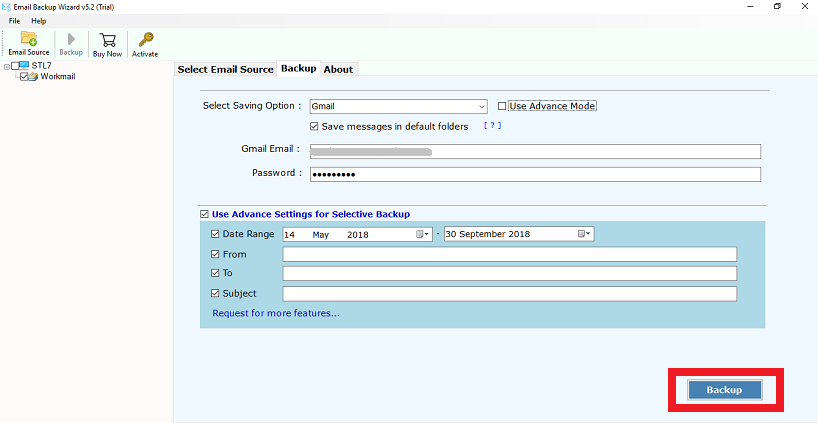
Step 7: Conversion process will start automatically. Therefore, after completion a pop-up box will appear, you have to click on OK.
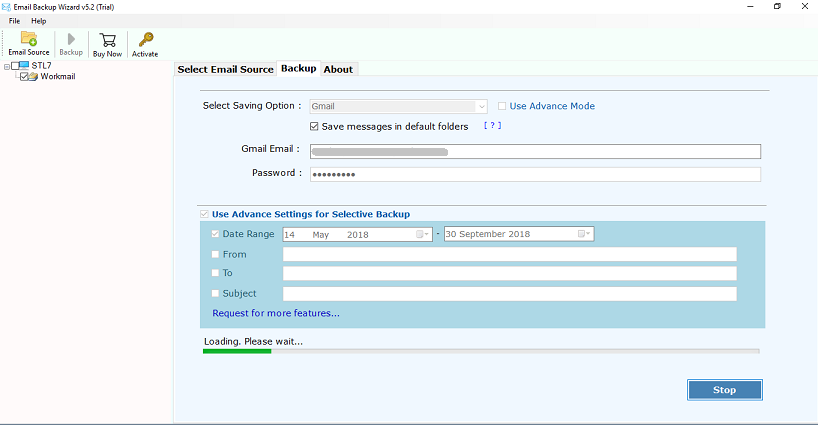
Now, open your Gmail account to check the resultant emails.
Major features of Amazon workmail to Gmail migration:
Quick and selective migration of emails using filters
Software allows user to migrate their selective emails. It can be done with the help of filters option. Users can download only specific amount of email messages with the date filter options. This feature will help users quickly transfer required messages from complete mailbox store.
Export Workmail emails with attachments
The tool enables the export of Amazon WorkMail email messages to the Gmail by providing a direct option to migrate emails along with all attached attachments. All emails of Amazon will retain the original metadata as well as all other properties such as attachments, hyperlinks, objects, tables, etc., completely original.
Transfer emails with advance filter option
Tool provides various advance filters to users. Tool manage and move only those emails which are important for users. The advance filters transfer email evolution techniques like by Subject, by Email Address, by Date Range, etc. with Subject option users can migrate emails with the same subject, export the same email address mails and specific date range from any Email account without any issue.
Maintains the email folder structure
This tool keeps the entire folder hierarchy in the internal system completely original and secure. This utility provides best features to users, so that they can easily download and transfer emails with all component and elements easily. The utility moves email contacts, attachments, Trash, Spam, Inbox, Outbox, Draft, important, Sent Mail, Starred, etc. It is a great feature for users. They don’t have to do maintain the folder structure after migration. Tool will automatically do that.
Select necessary folders for migration
In this tool user can select the necessary folders according to his choice for migration. There are some situations in which user want to migrate only selective folders, not all folders. There is an option in the tool in which user will be able to select the folders according to his need.
Free download of software for transferring Amazon workmail to Gmail
Amazon workmail to Gmail tool’s free trial edition is also available which will help user in understanding the functions and the process of the software. The demo version is capable to transfer up to 25 emails without having any trouble. Licensed version of the tool is also available. If user have to do unlimited transfers of mails and they want more features, they user have to go for licensed version of the utility.
Bottom lines
Here in this blog we have explained about Migration of Amazon workmail to Gmail/ G suite. This tool will help users in moving entire Amazon workmail data to Gmail. It will do this without losing a bit of information. Just follow above steps to complete the migration process. Tool is 100% safe and secure for users. We know how crucial your data is, so don’t worry about your data. Tool will take care everything, as it is a professional software.
Queries Related to Amazon Workmail to Gmail
Follow the steps to import Amazon workmail to Gmail
- Open Amazon to Gmail tool on your system.
- After that enter login credentials of Amazon mail account
- Then select Gmail as file saving option from the list.
- Amazon emails will start moving to Gmail account.
- After completion,check Gmail account to see the output data.
Michael, Algeria
14/6/2020
Endy, Armenia
8/04/2019
Penelope, Malaysia
5/03/2020